Use this AMI on EC2
RStudio Server with GPU Support AMI on AWS Marketplace
Subscribe to the AMI
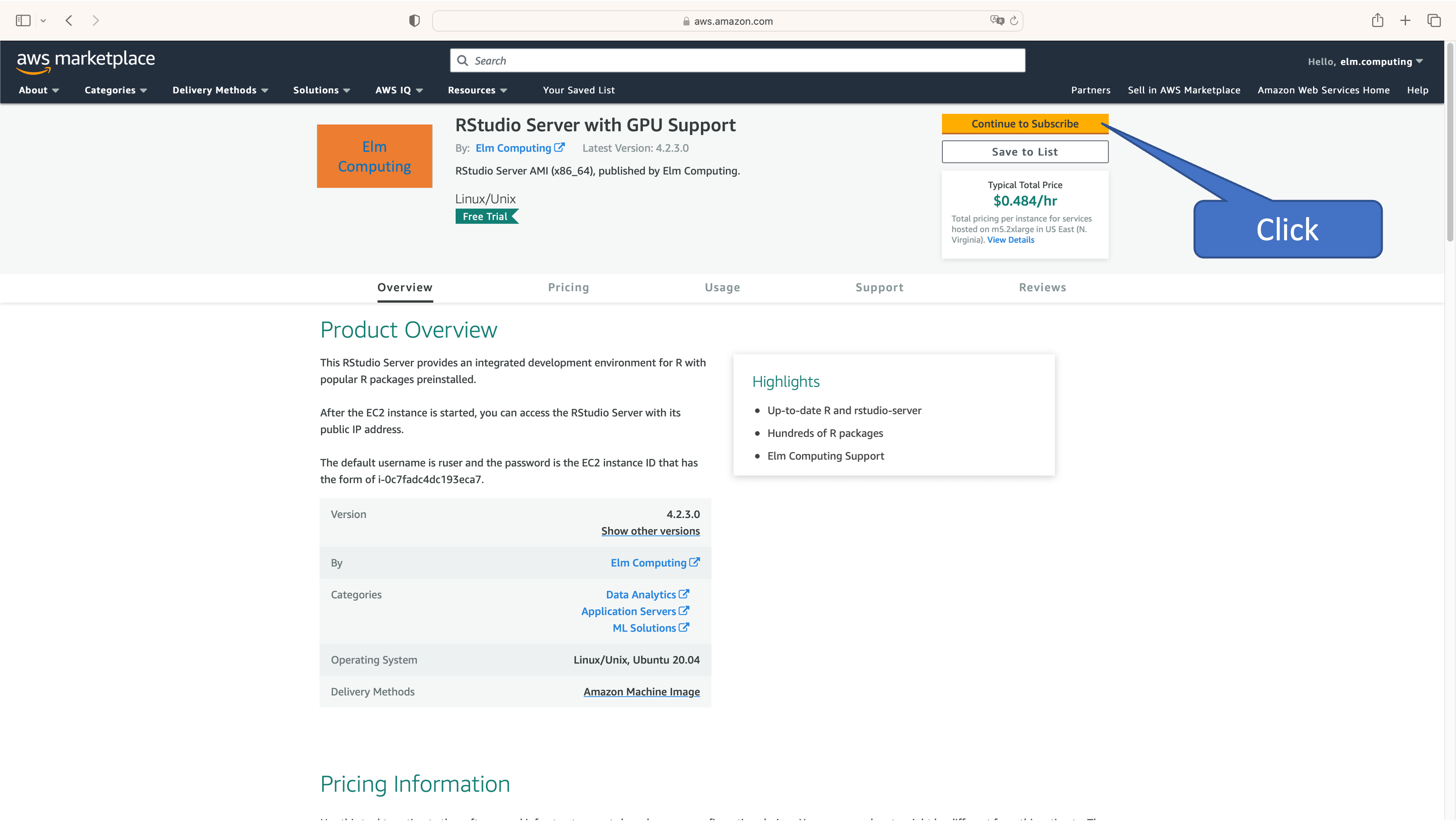
Continue to configure the EC2 instance
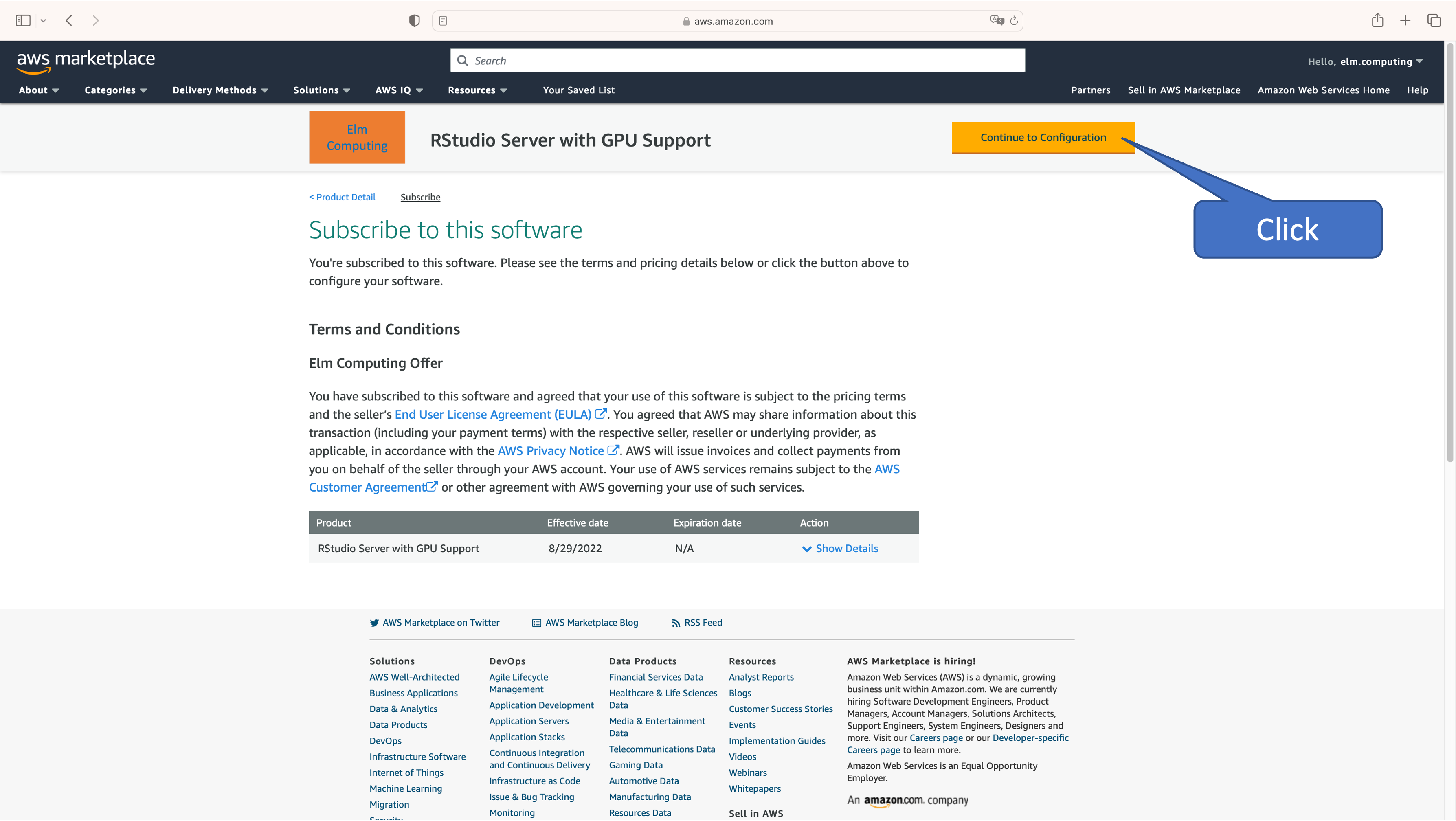
Choose a region close to your location
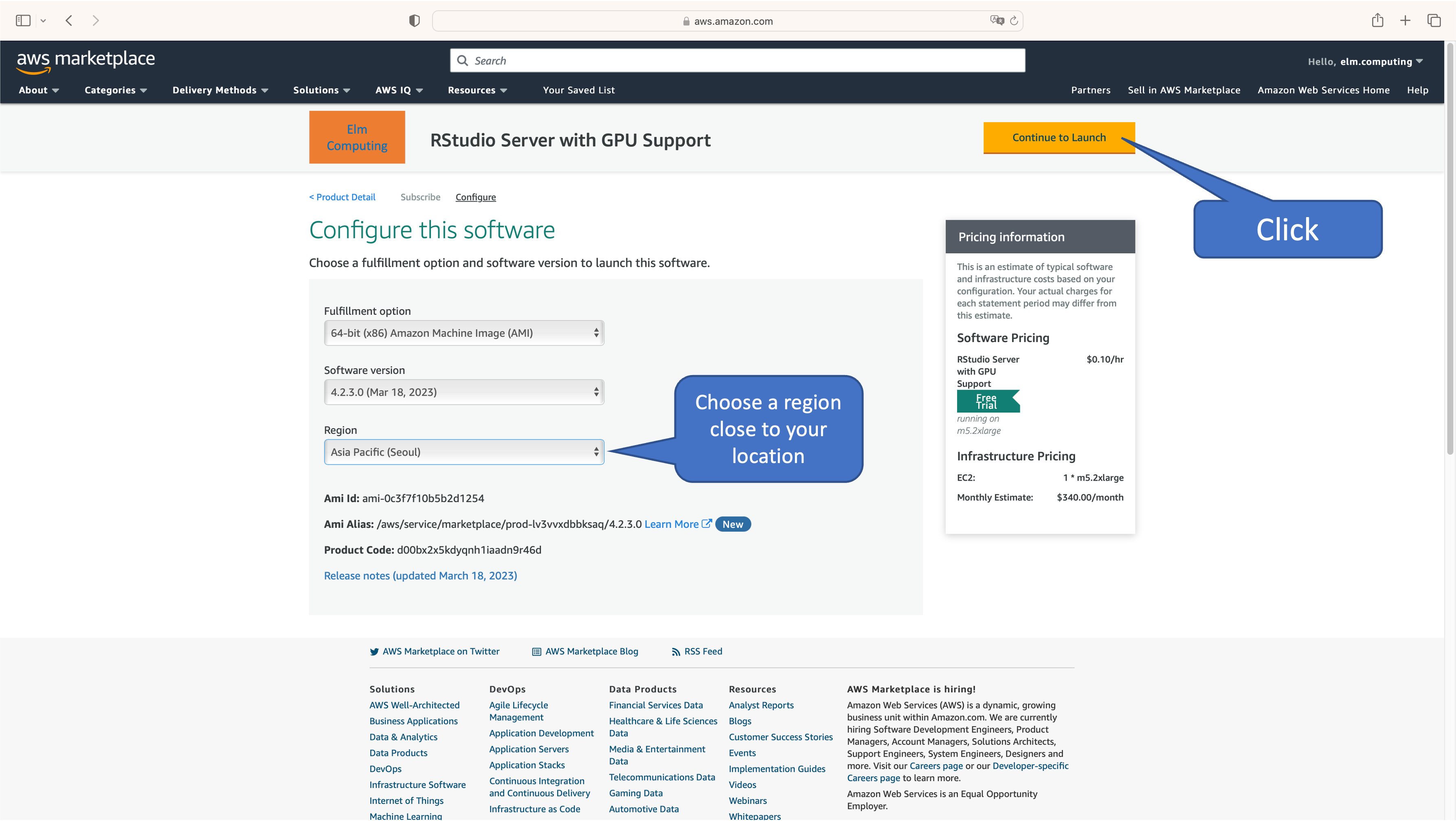
Choose an instance type
t2.micro is a good starting point for testing. Once everything is confirmed to work, you can switch to other instance types (more CPUs, high memory) that fit your need.
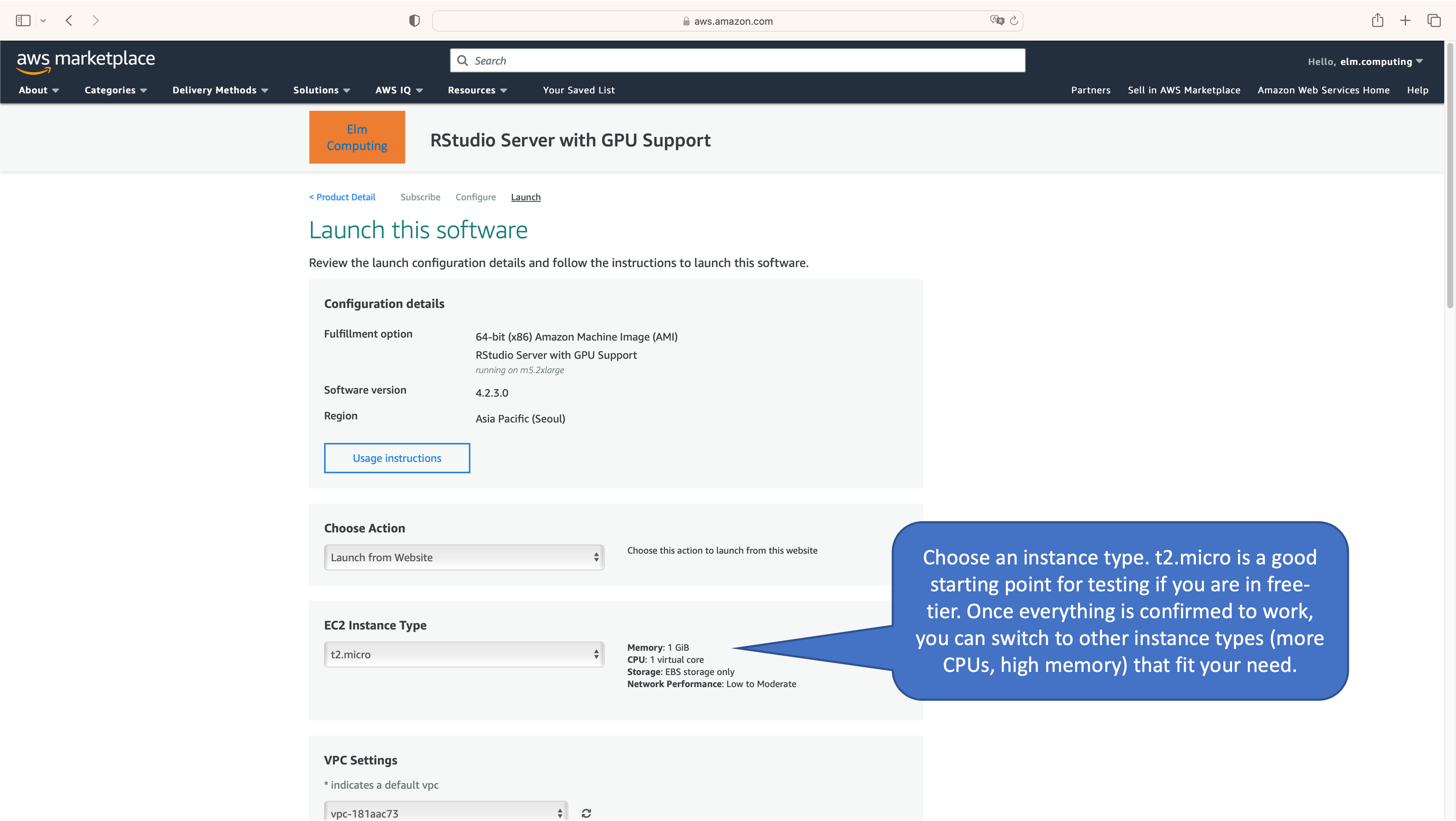
Create security group for the Rstudio Server
If you do not already have an SSH key pair, please generate a new one to use when logging into the RStudio Server.
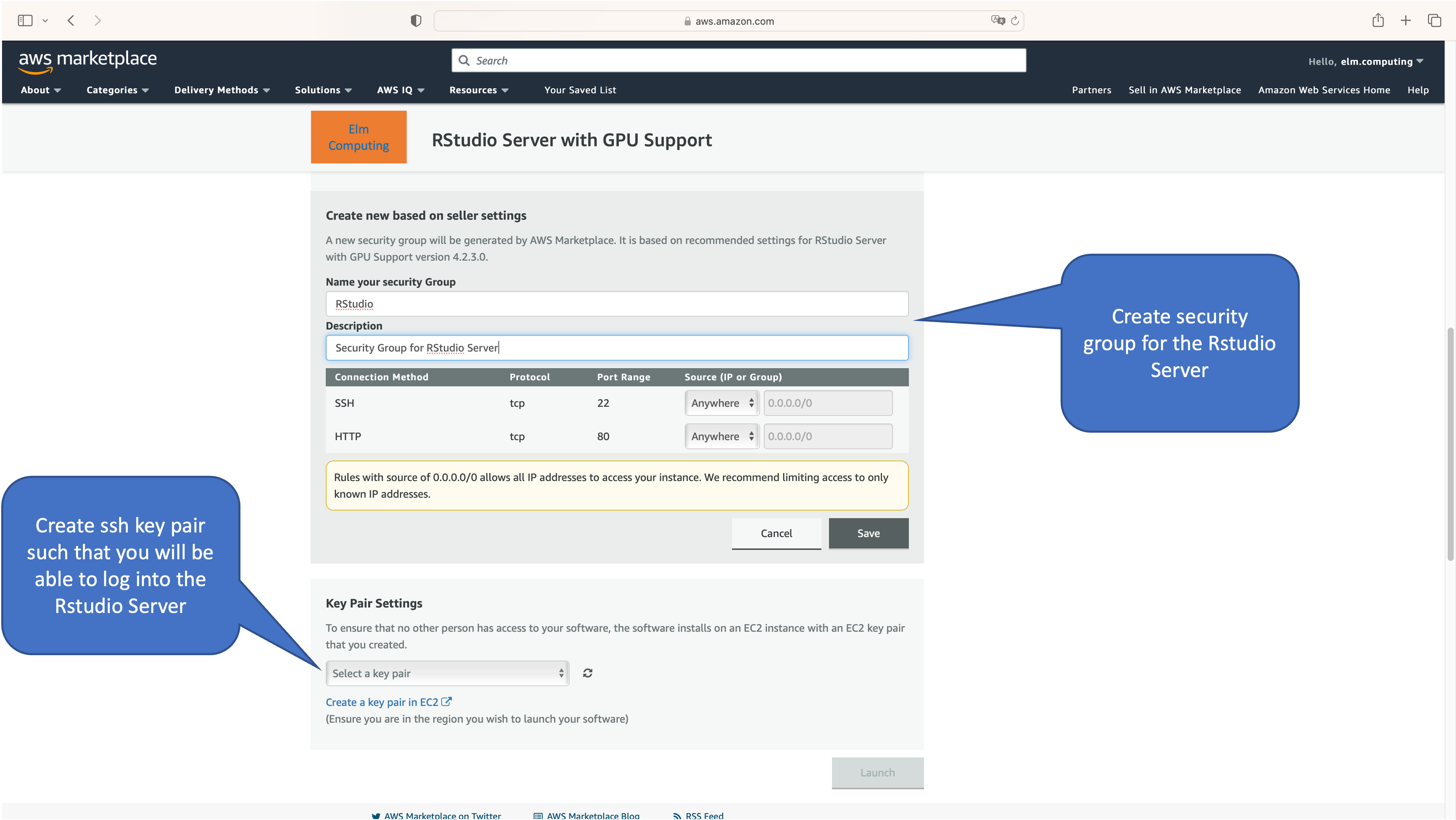
Create SSH key pair with default values
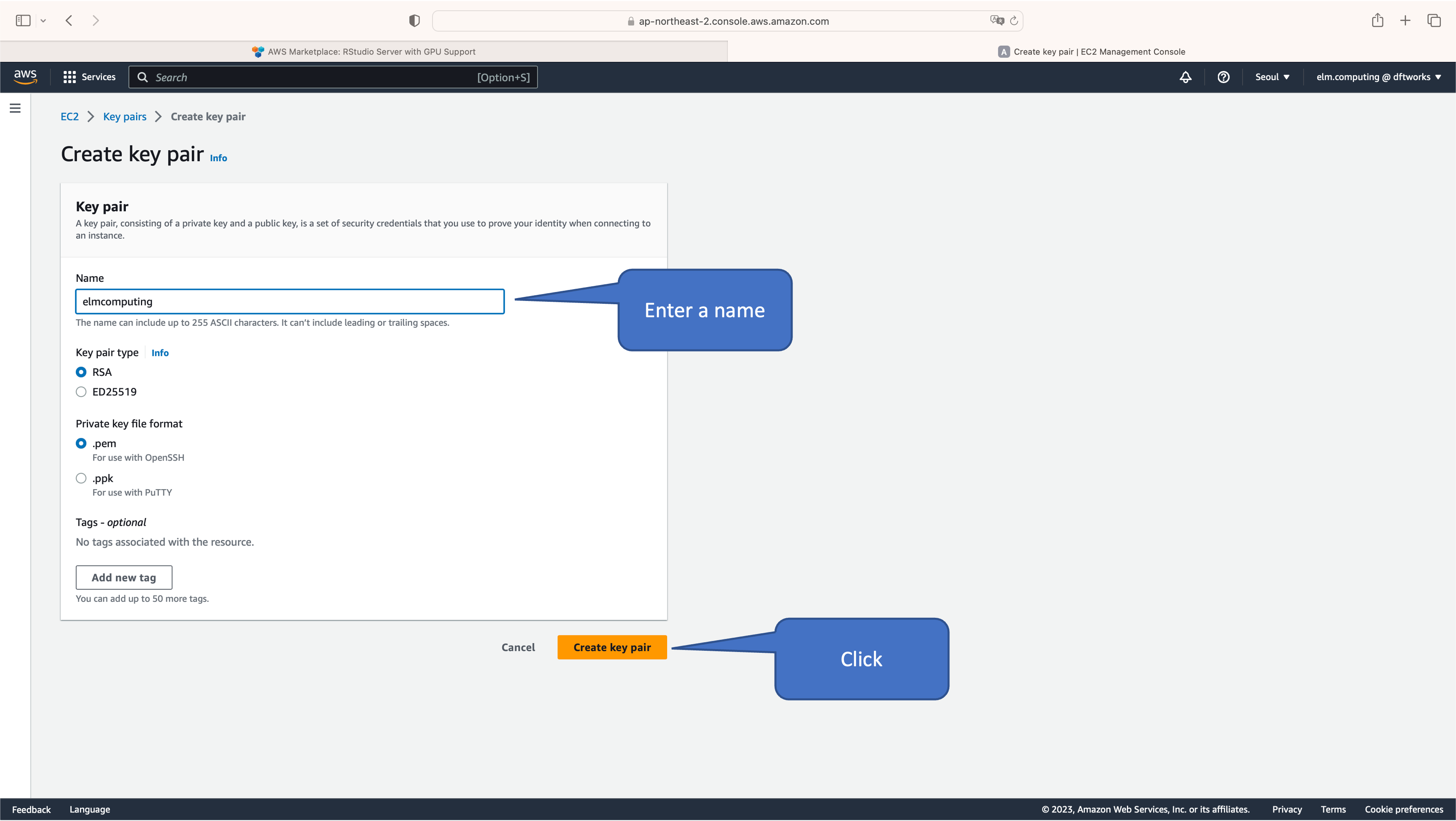
Choose "allow" to download your SSH key pair
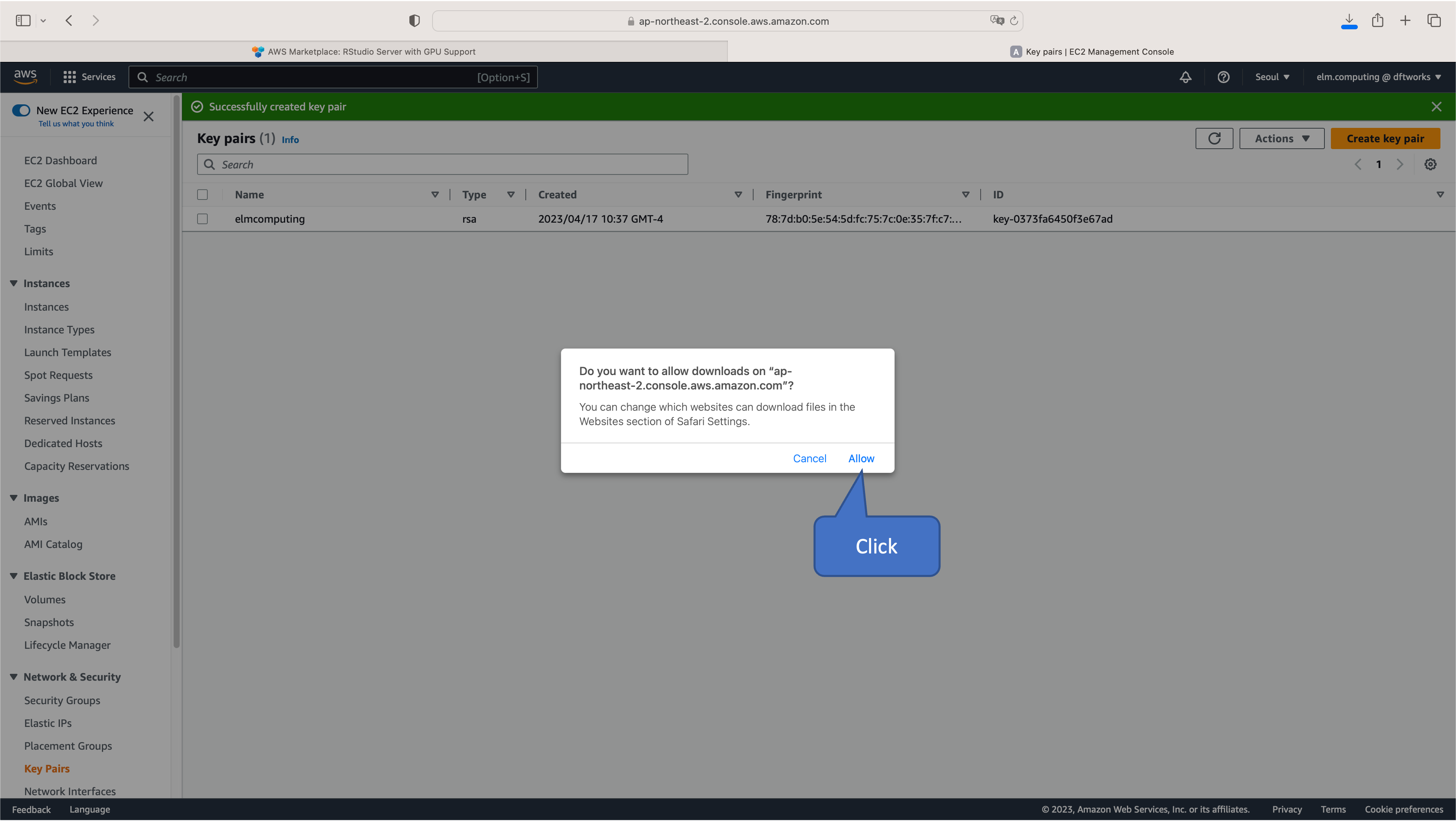
Launch your EC2 instance
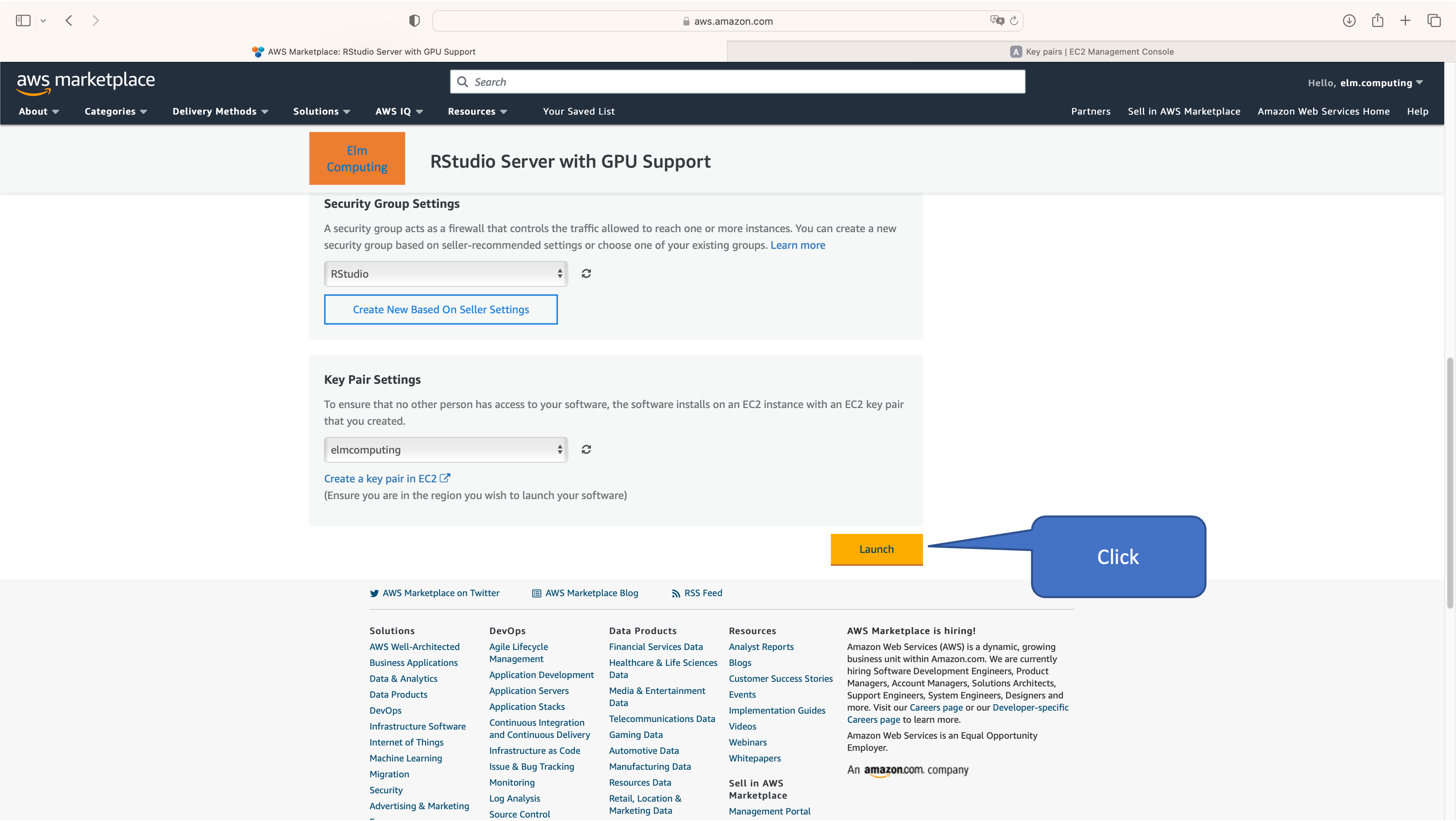
Go to EC2 console
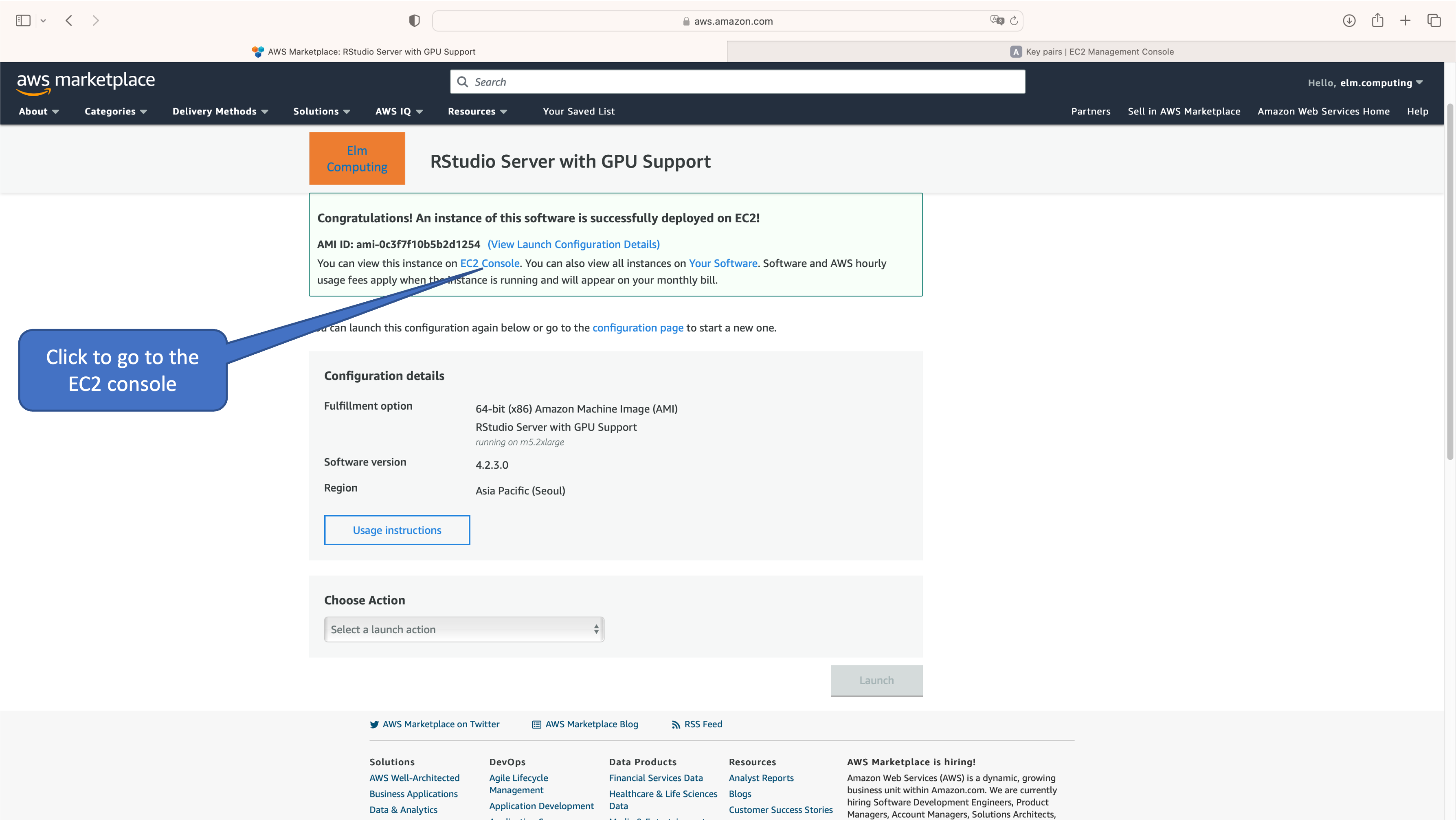
Select the new EC2 instance
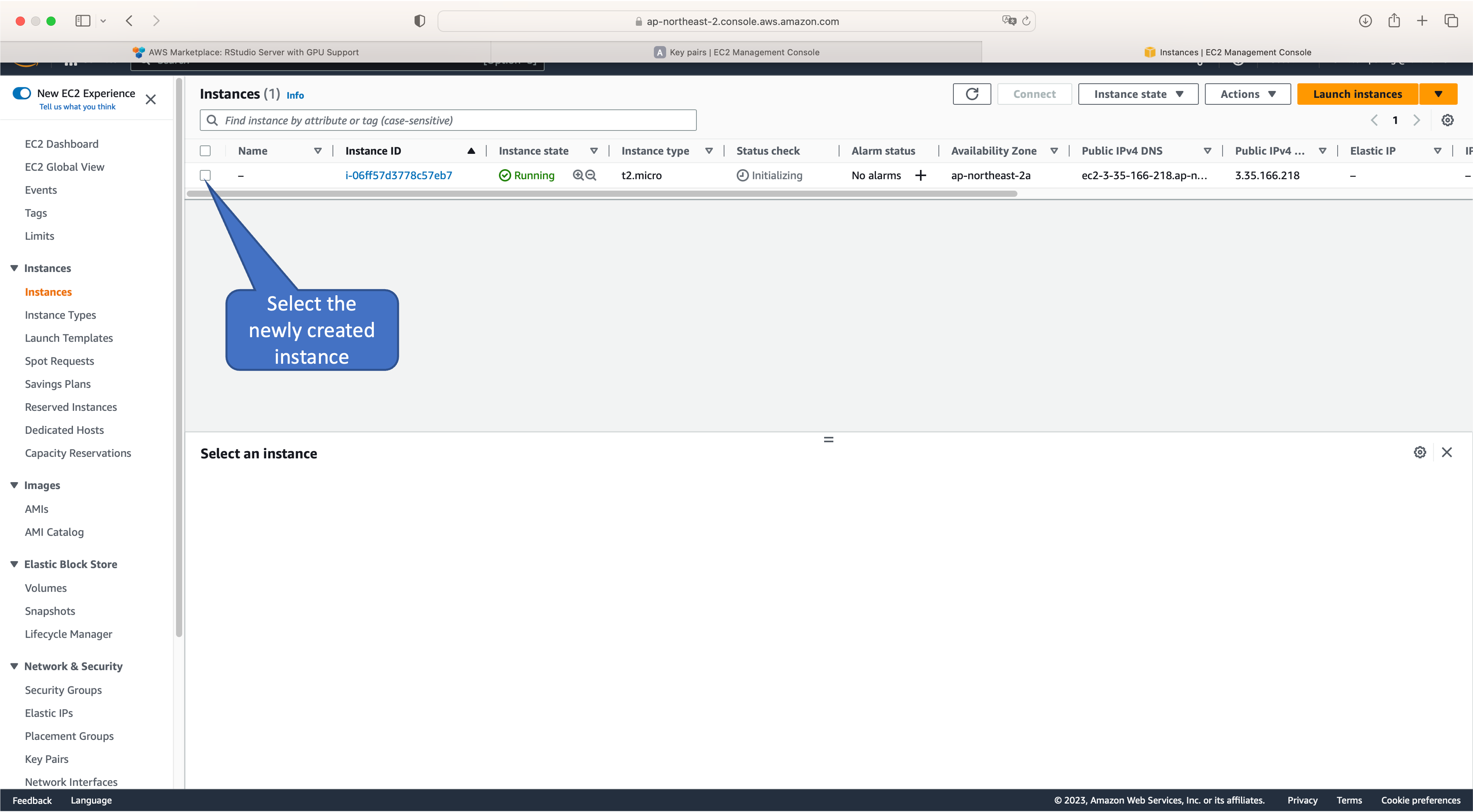
Public IP address and Instance ID
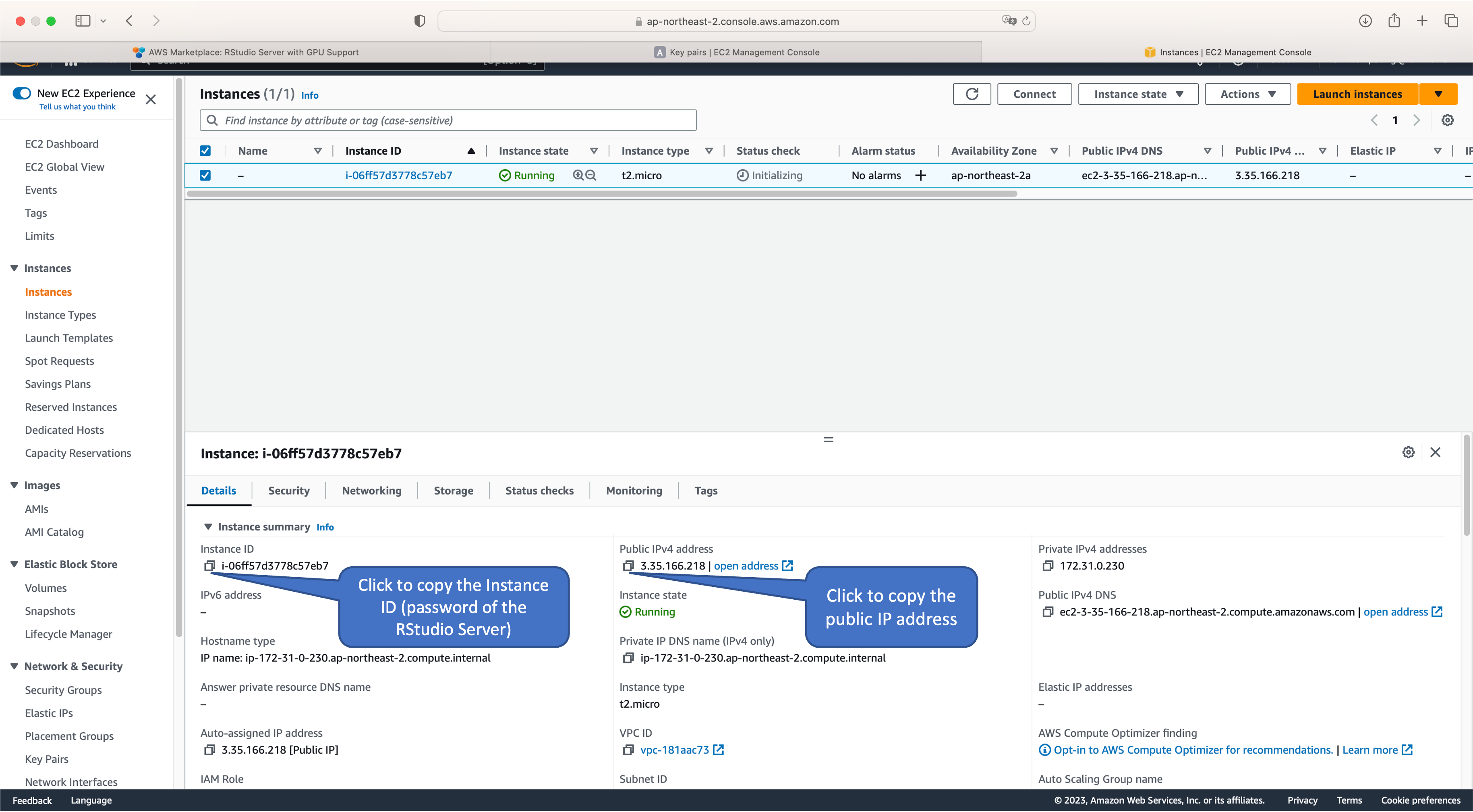
Access the login page
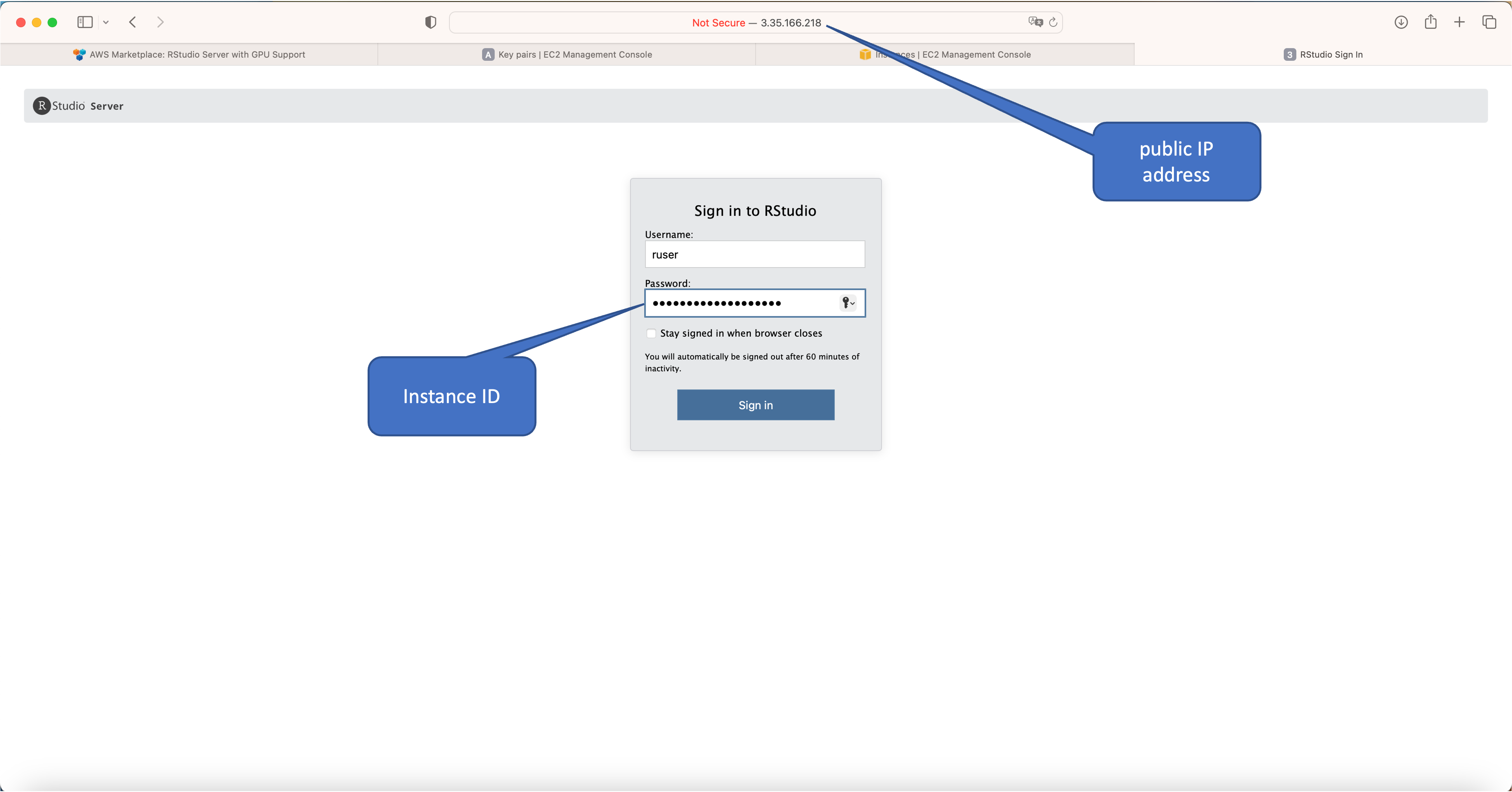
Enter RStudio IDE
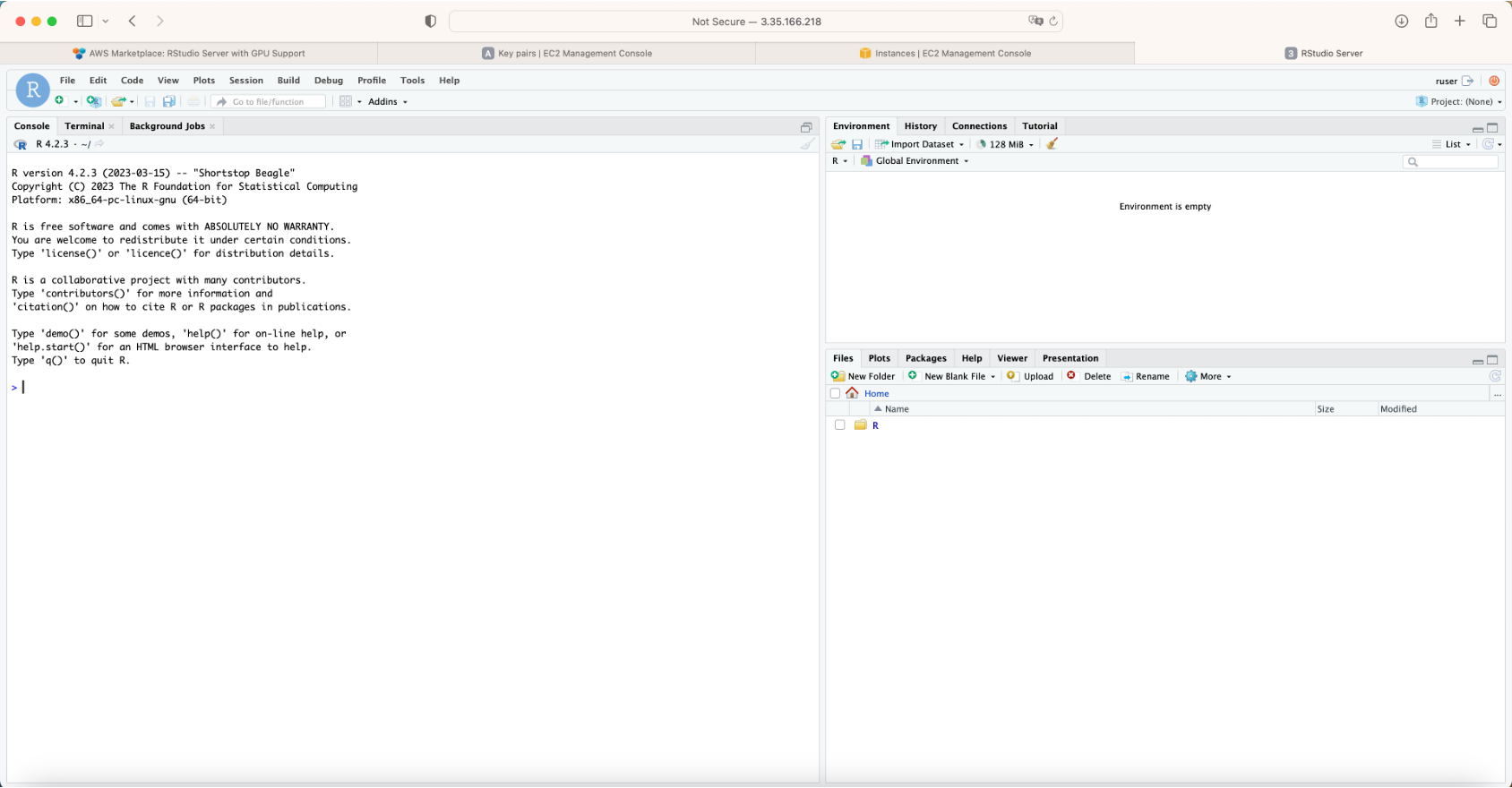
Change instance type
To change the instance type once the server is tested, please go to "Launch instances", "Instance settings", and then "Change instance type".