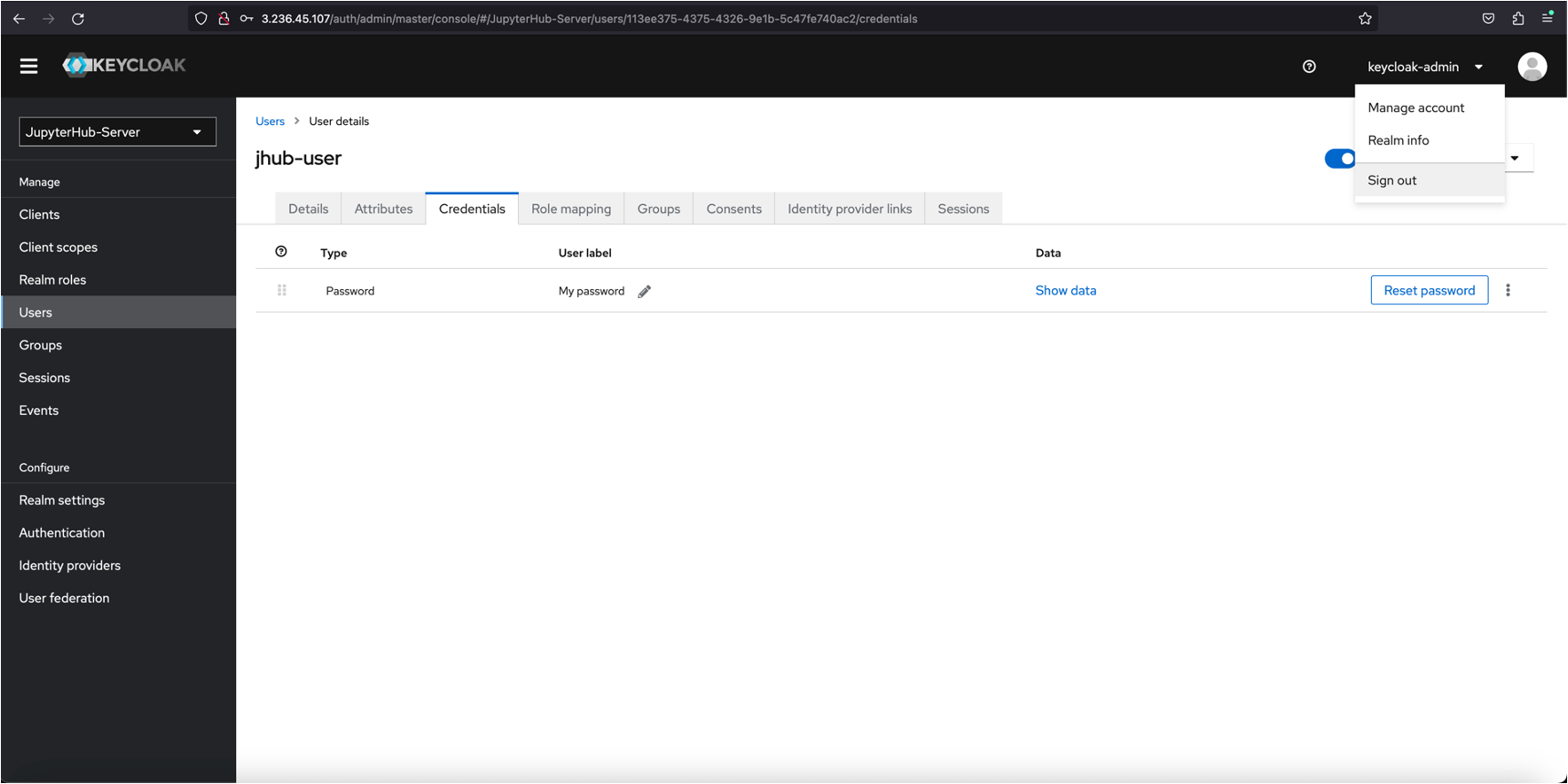Login and start coding
Startup page
After the EC2 instance is started, you can access the JupyterHub Server with its public IP address. For example, if the IP address is 3.236.45.107, typing http://3.236.45.107 in the browser will bring you to the following startup page:
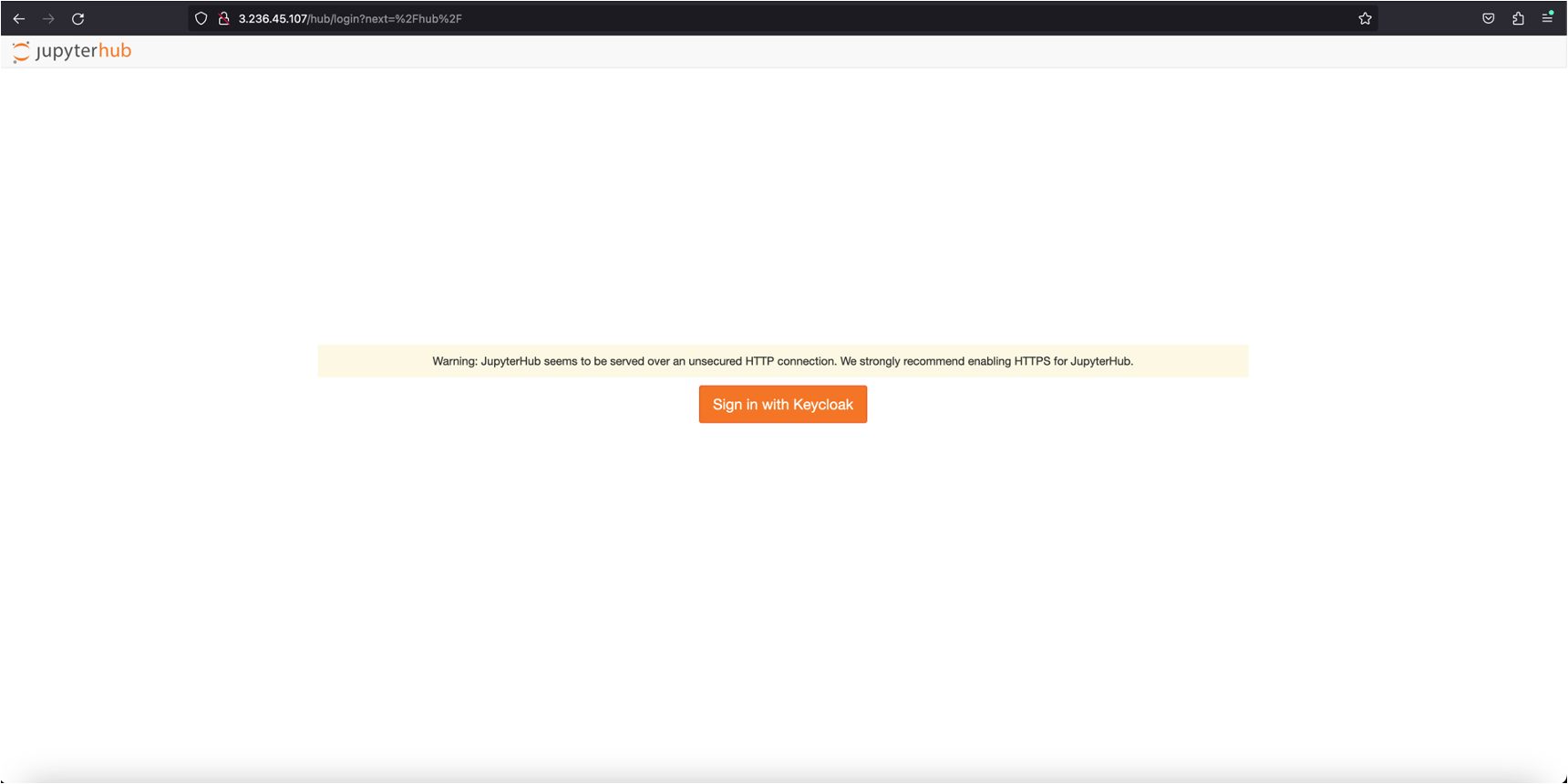
Credentials
The preconfigured username and password are jhub-admin and the EC2 instance ID.
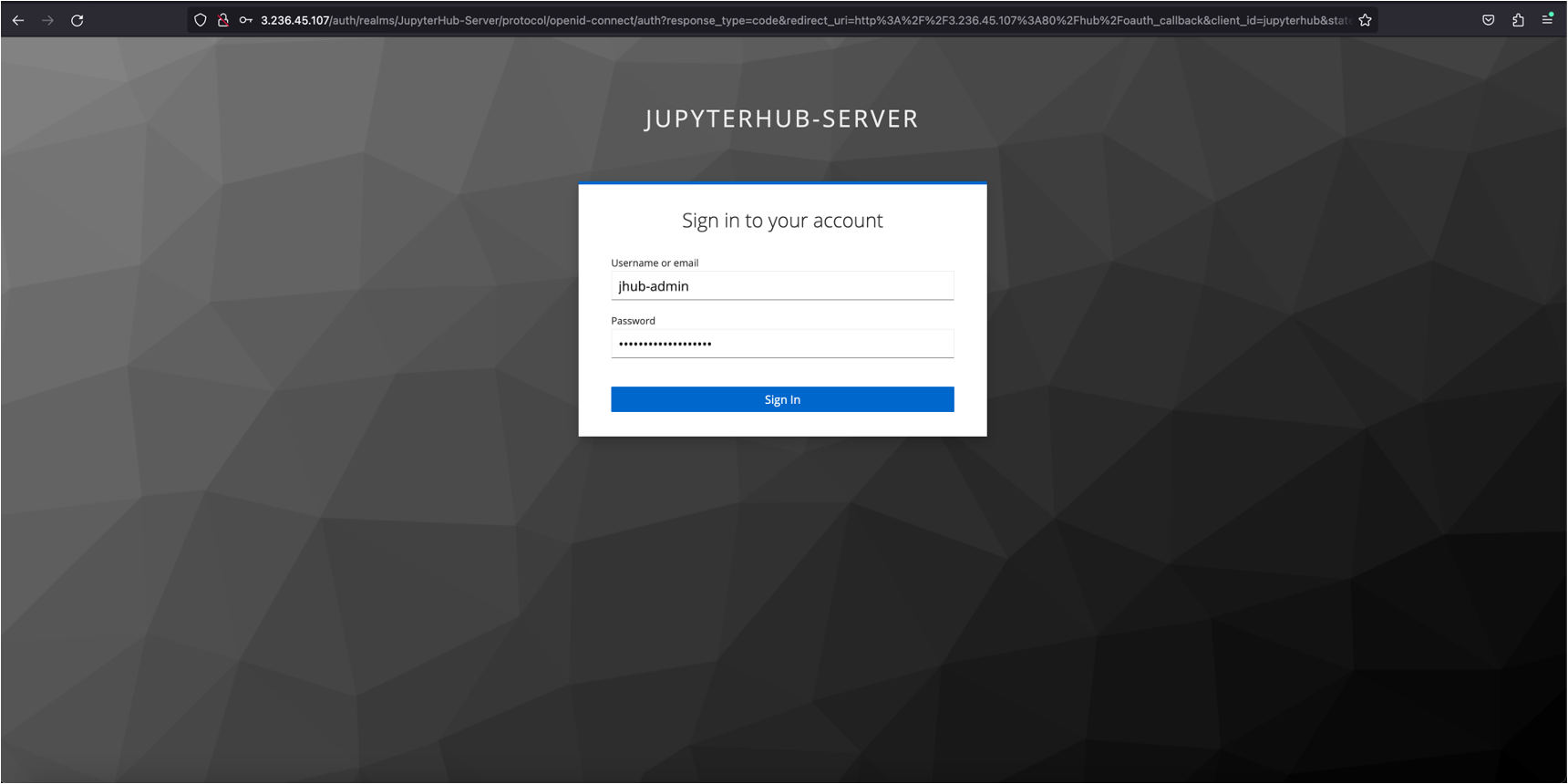
Change password
If it is the first time for you to log in, you will be asked to change the password.
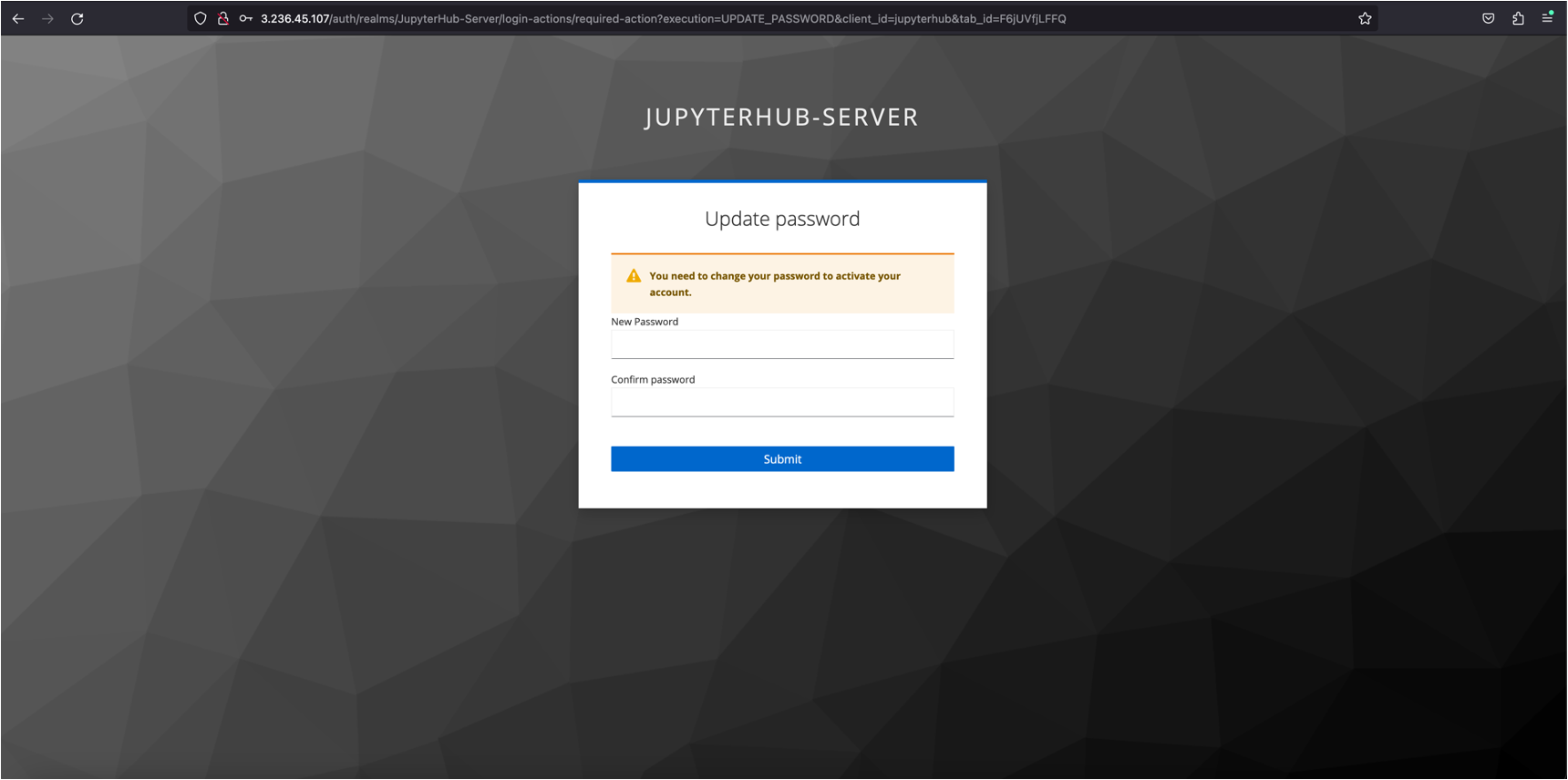
JupyterLab
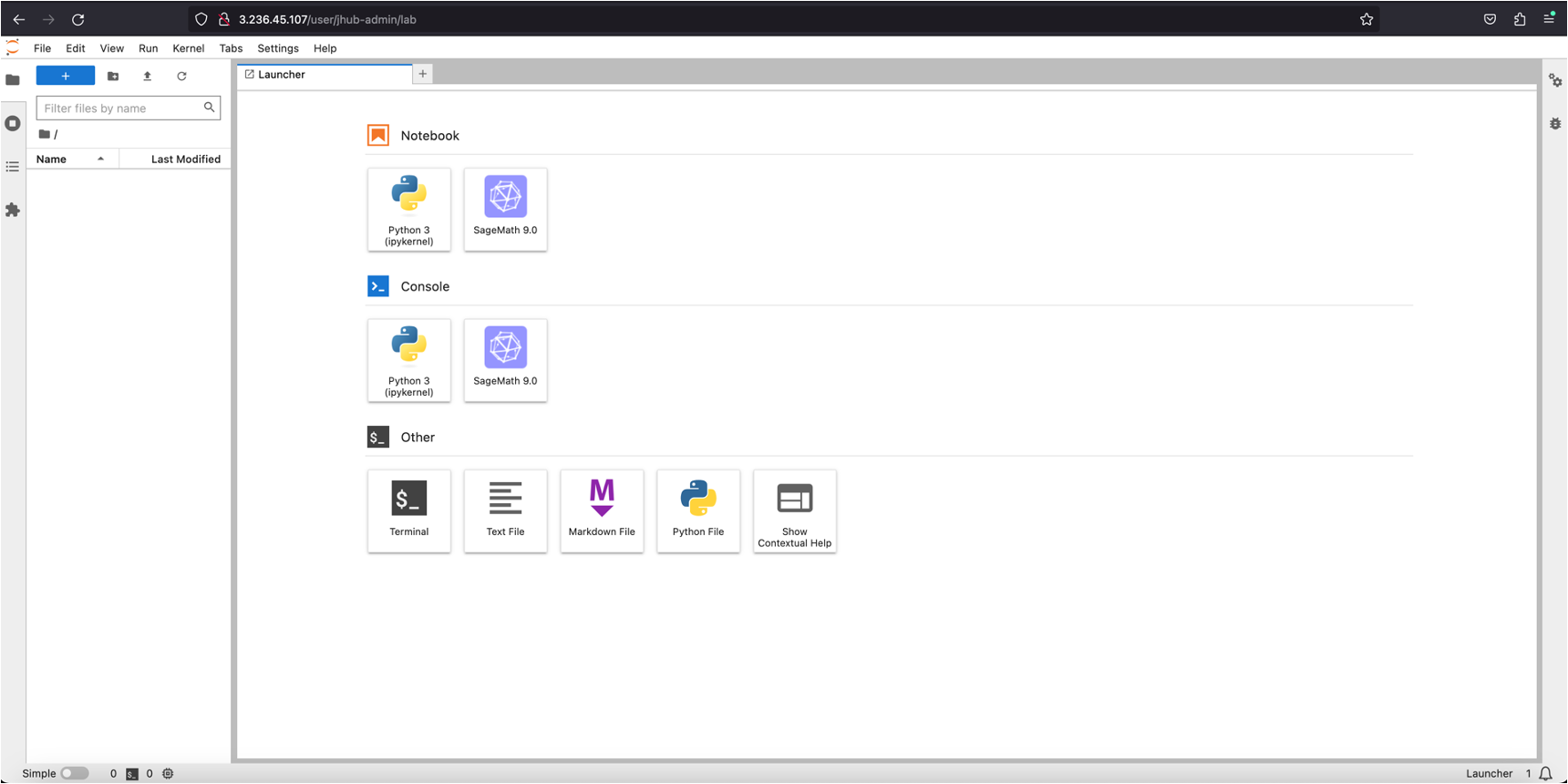
Logout
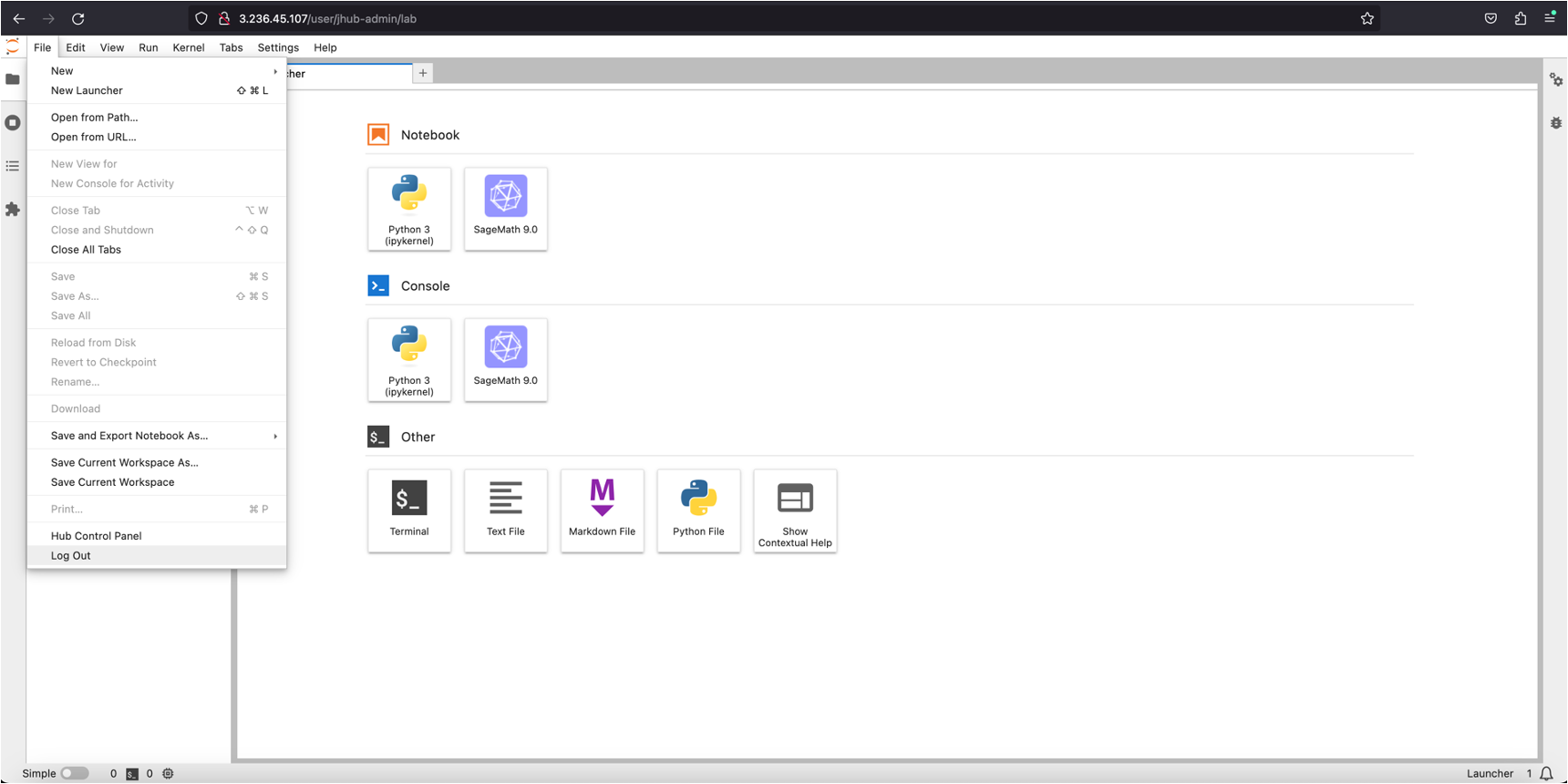
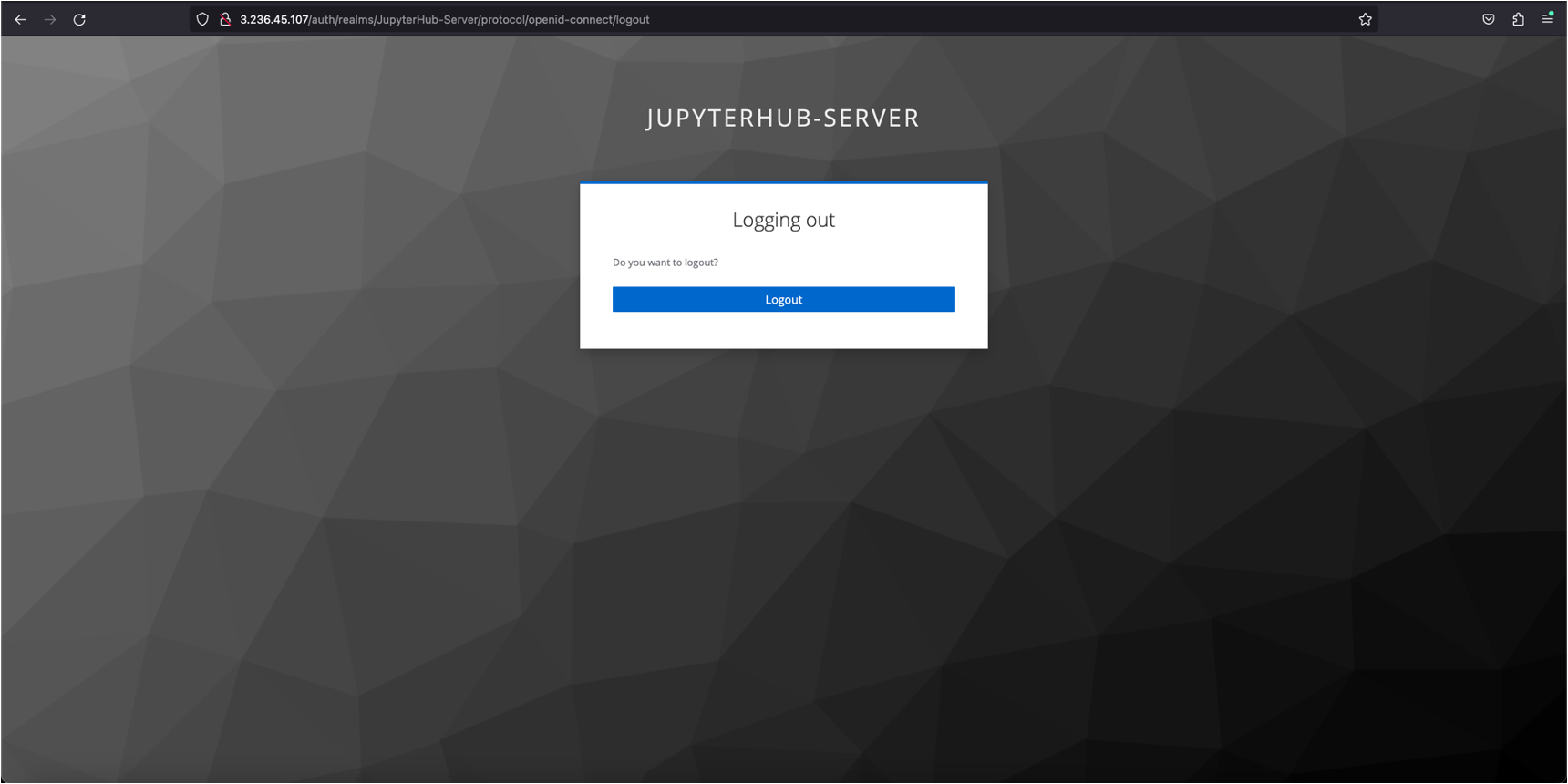
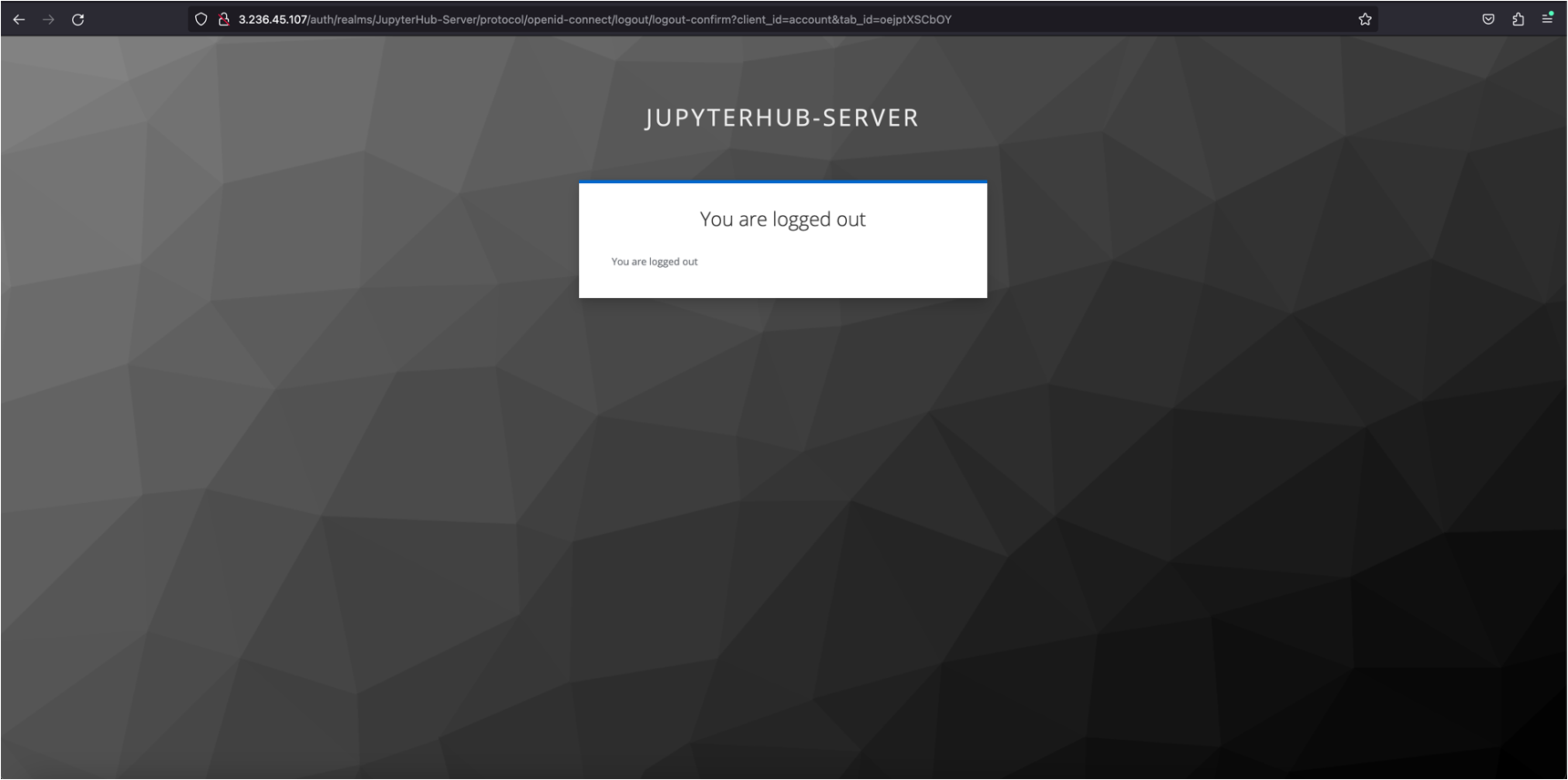
User management
Admin console
The admin console can be accessed through http://3.236.45.107/auth
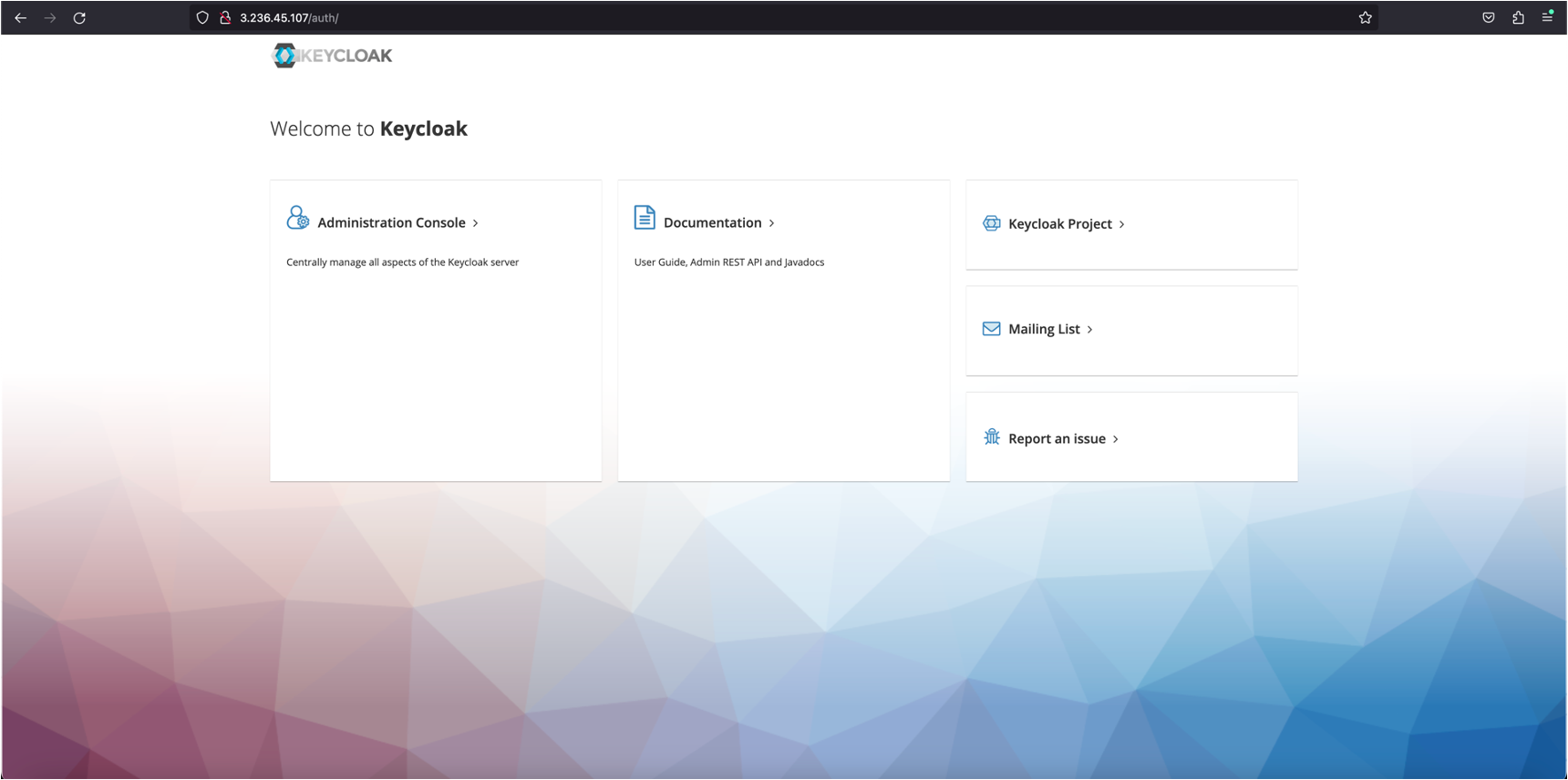
Credentials
The preconfigured username and password are keycloak-admin and the EC2 instance ID.
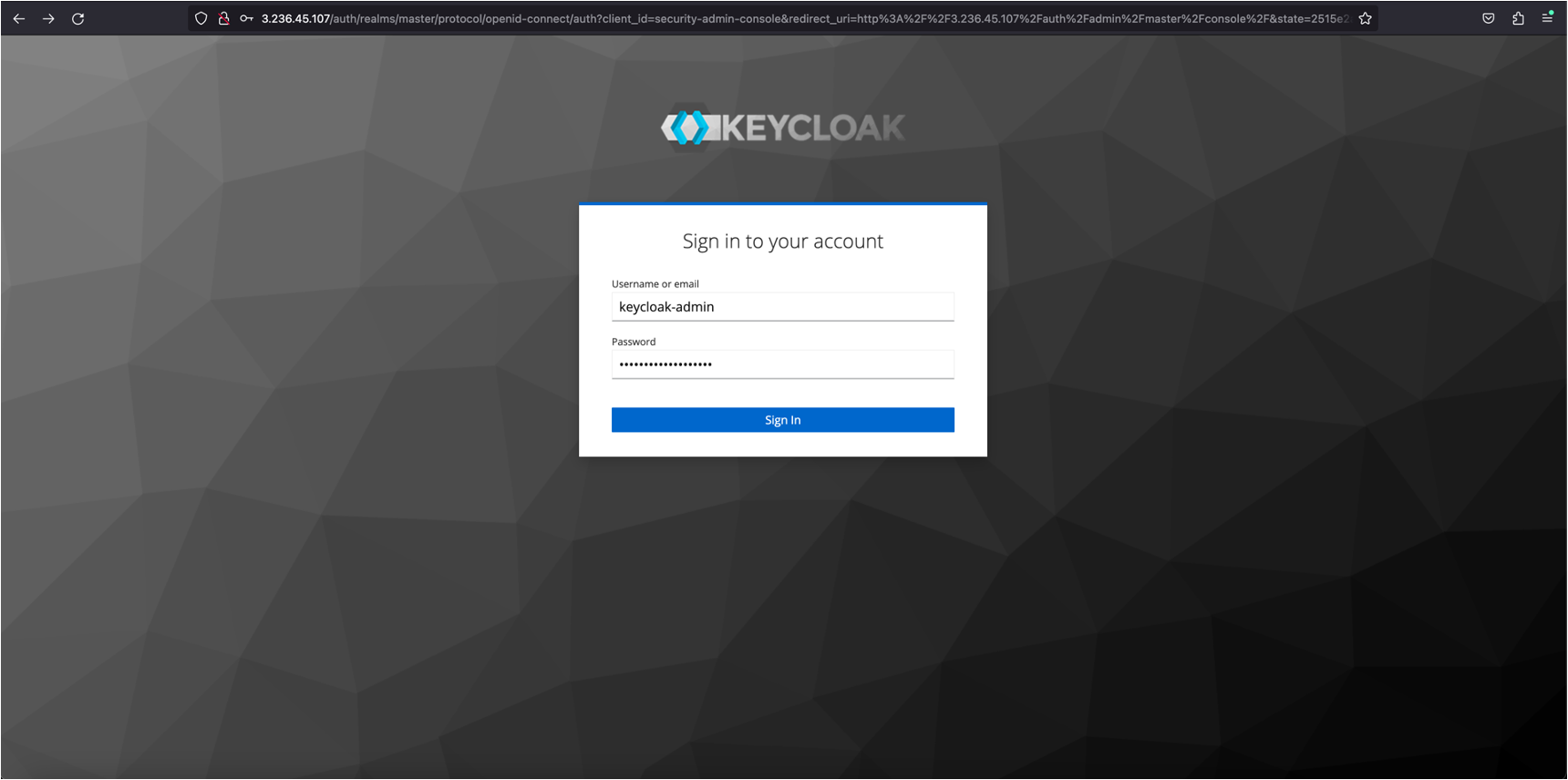
Switch to Realm JupyterHub-User
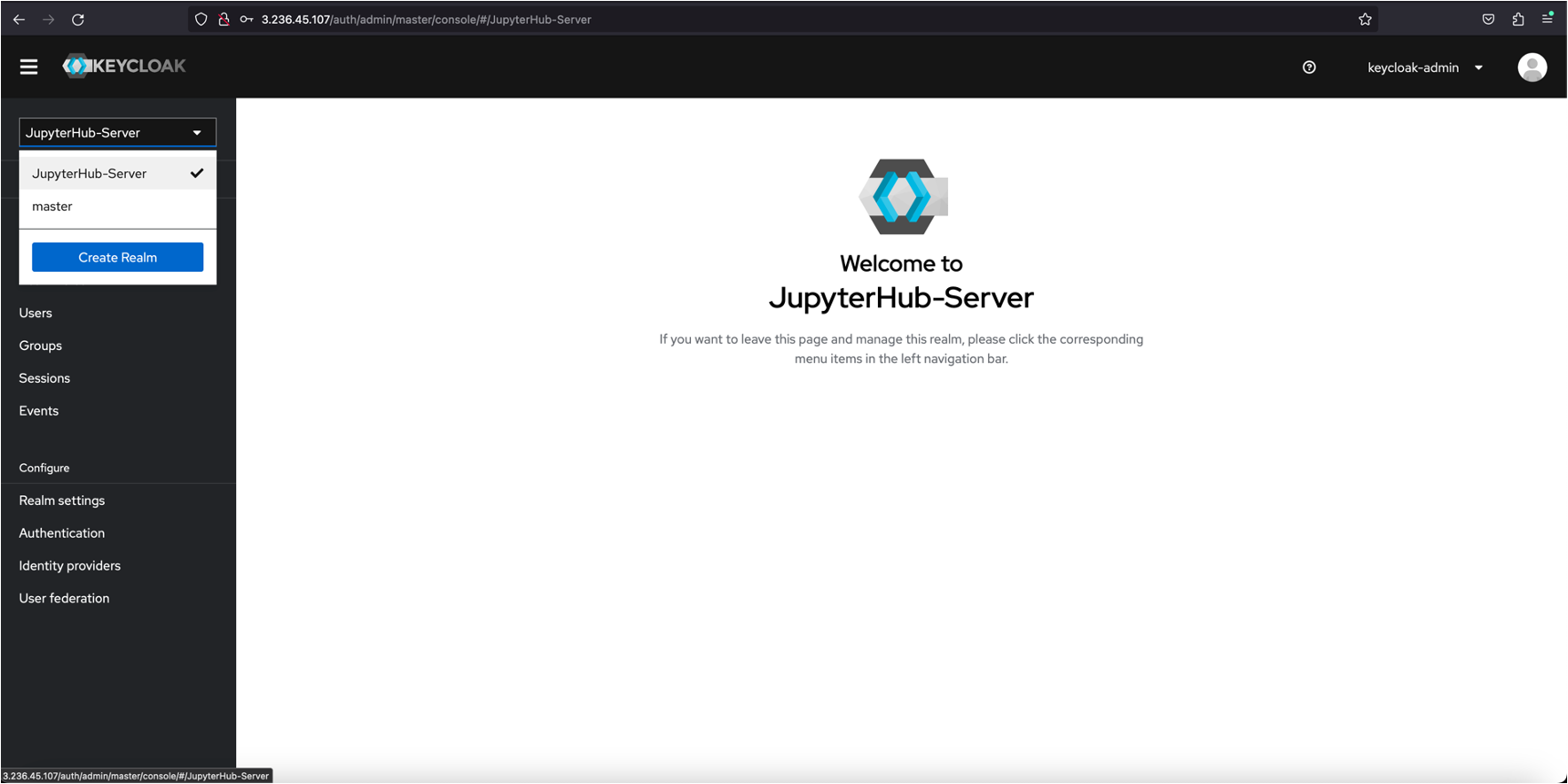
Create a new user
Click Add user
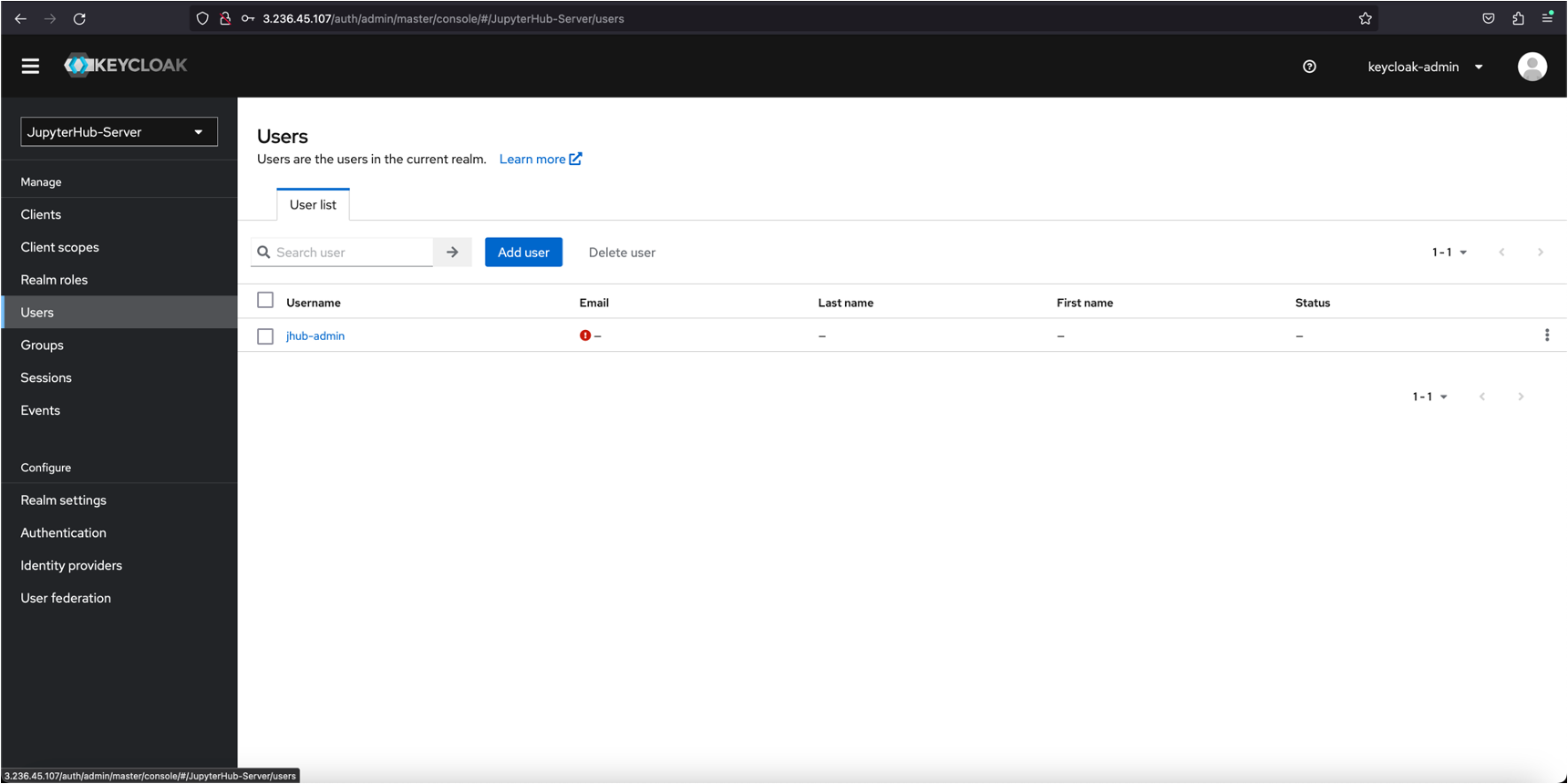
Enter username and click Create
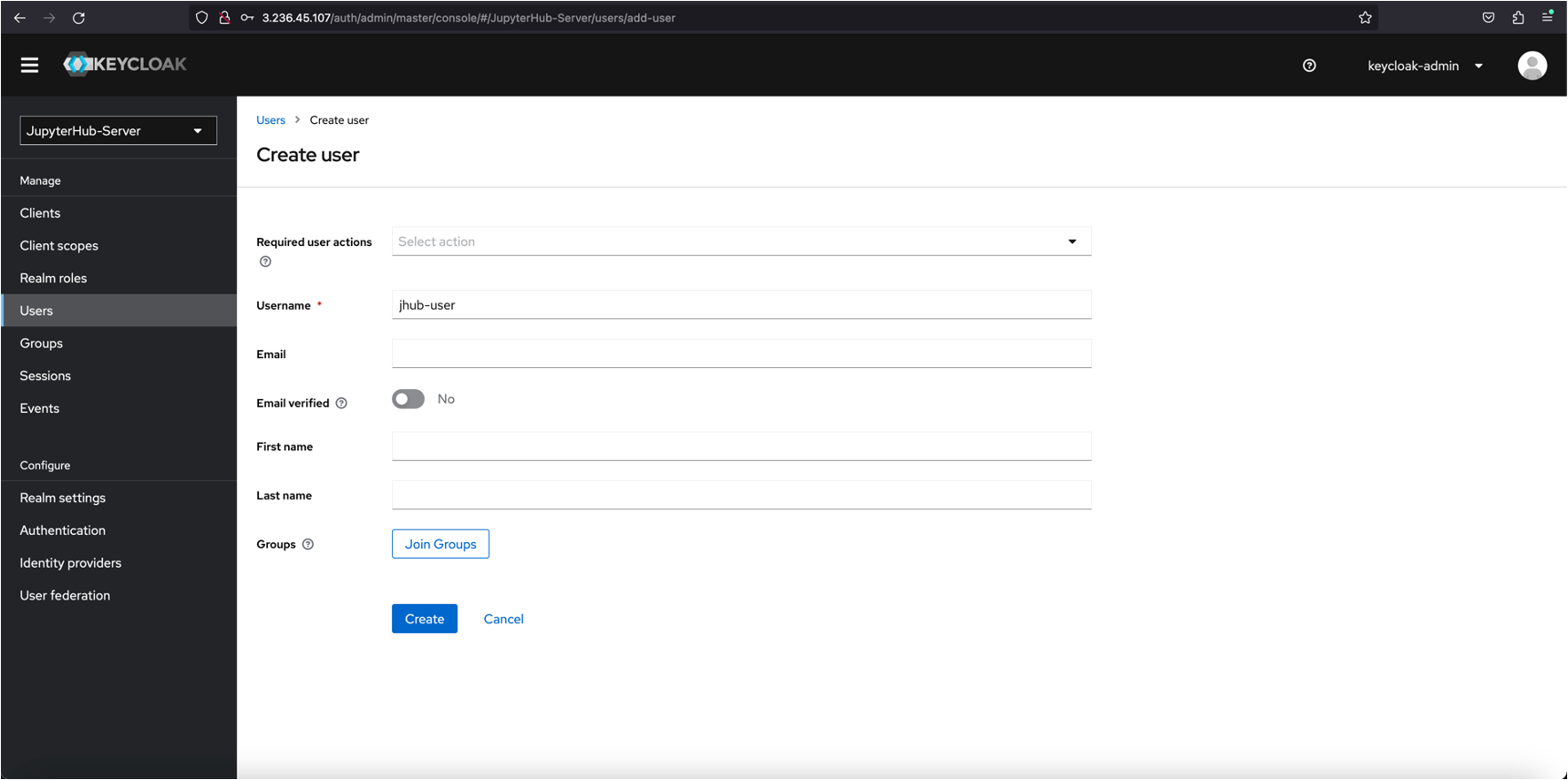
Click Save
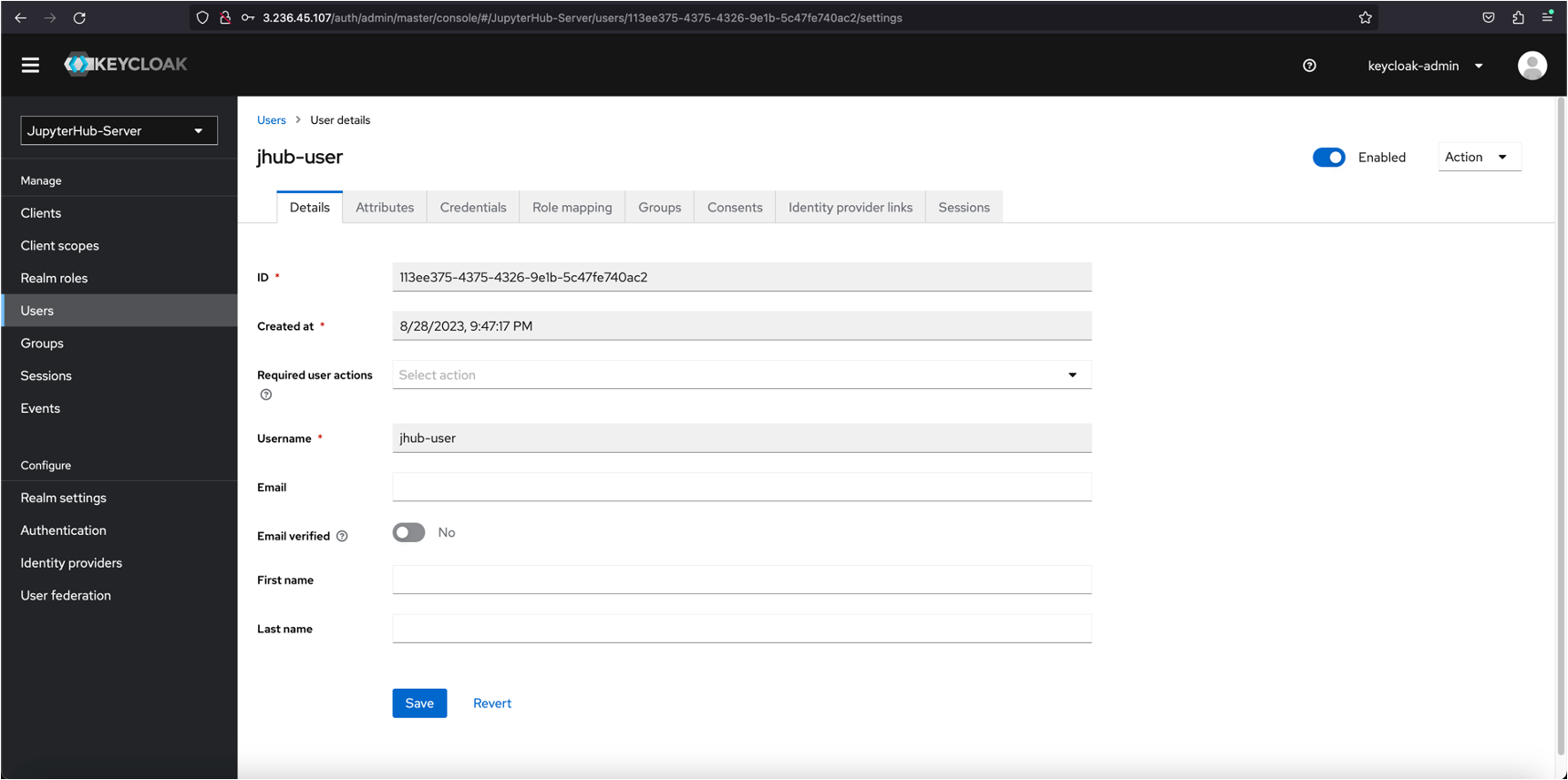
Set password
Select Credentials and click Set password
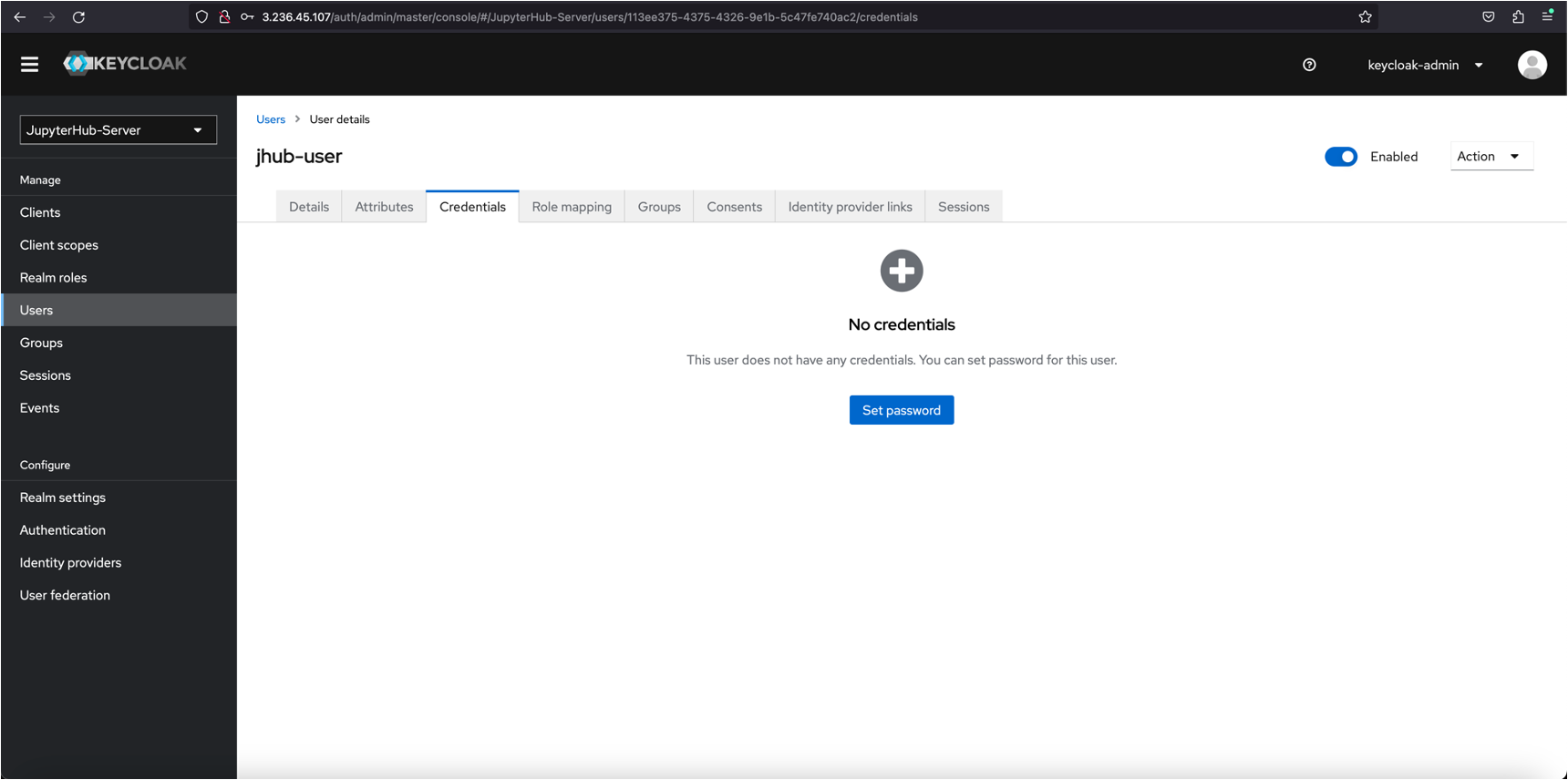
Enter password and make it temporary such that the user will be asked to change it when logging in for the first time
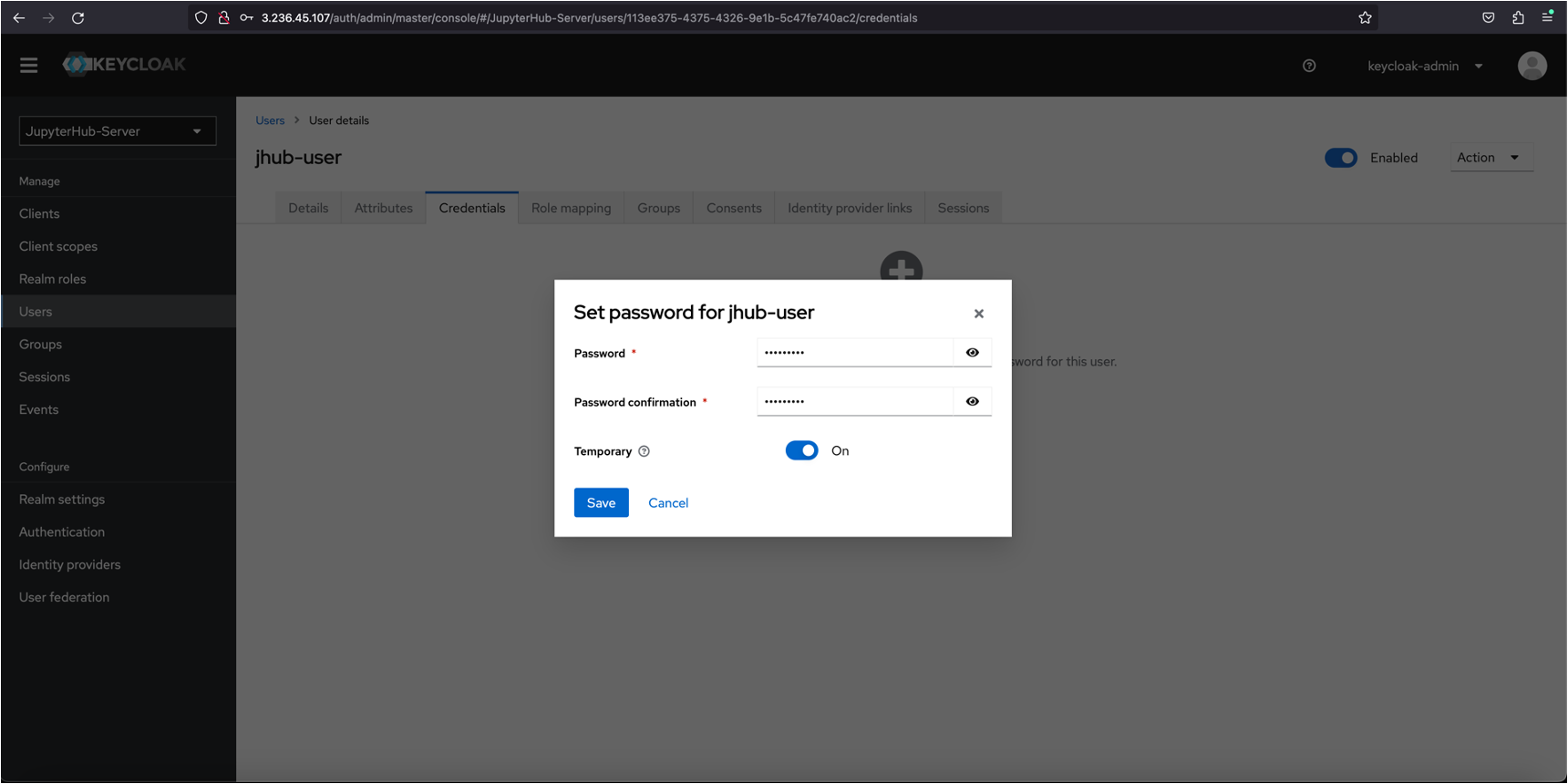
Click Save password
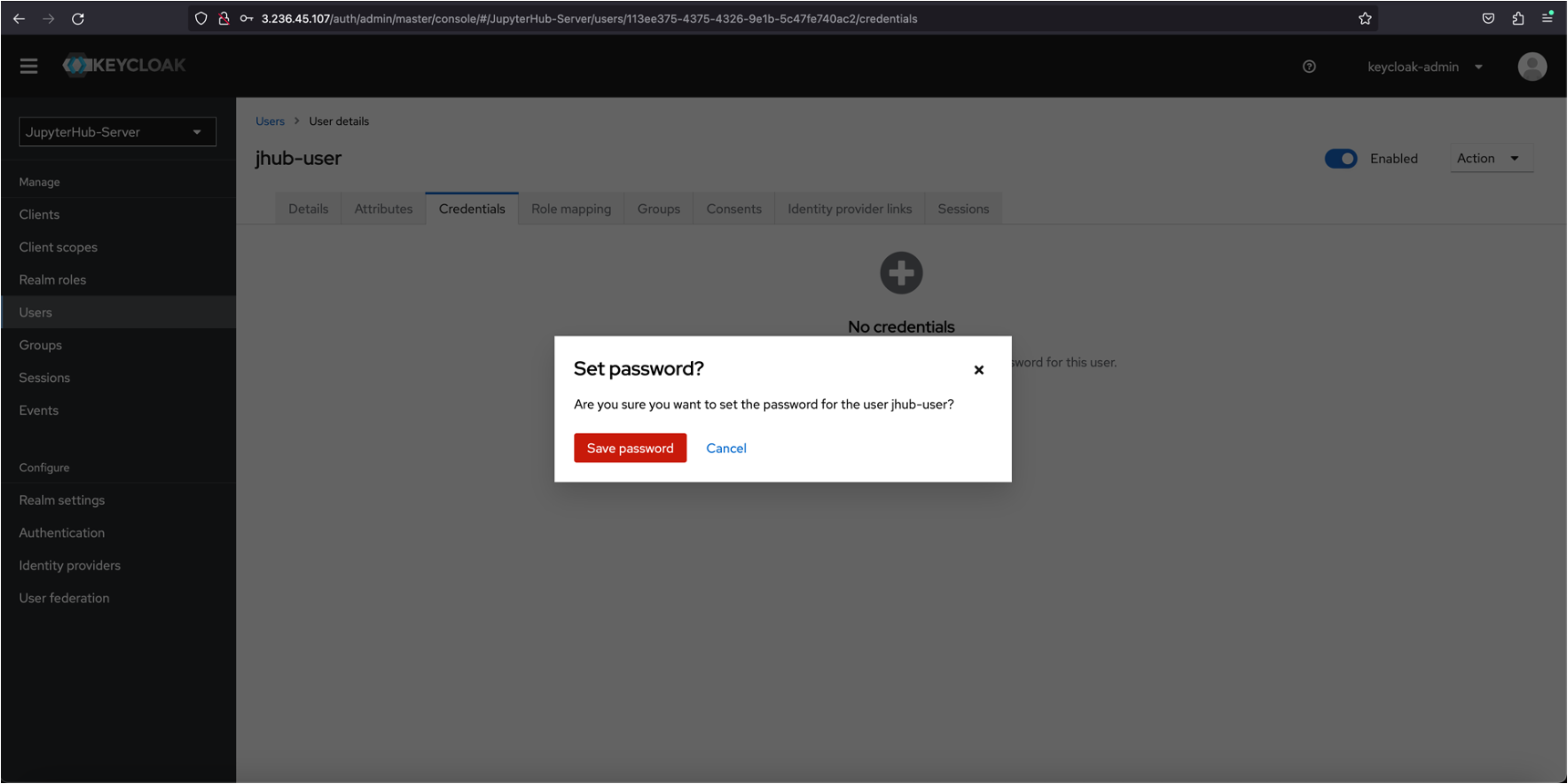
Logout