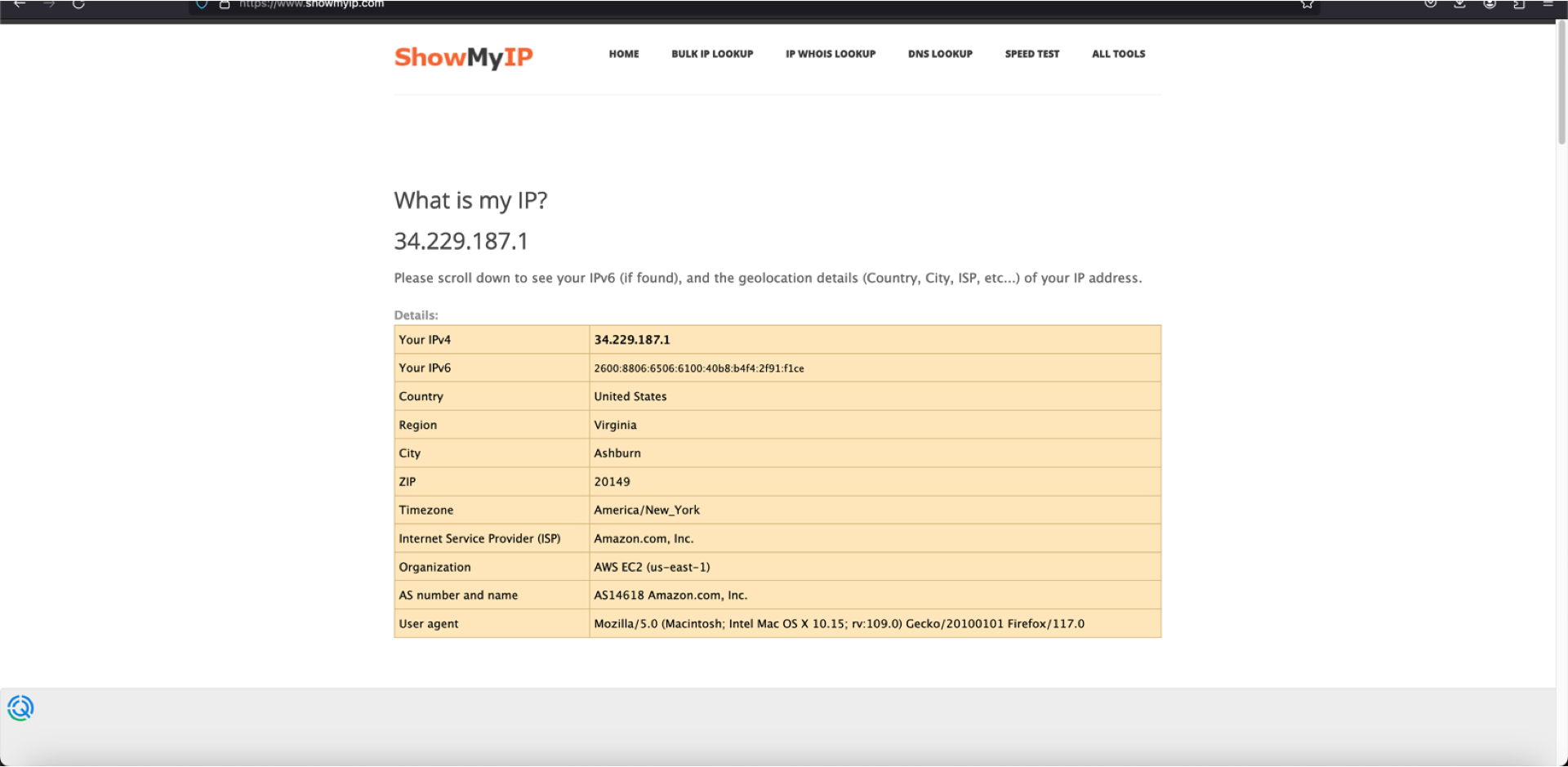Access the web admin
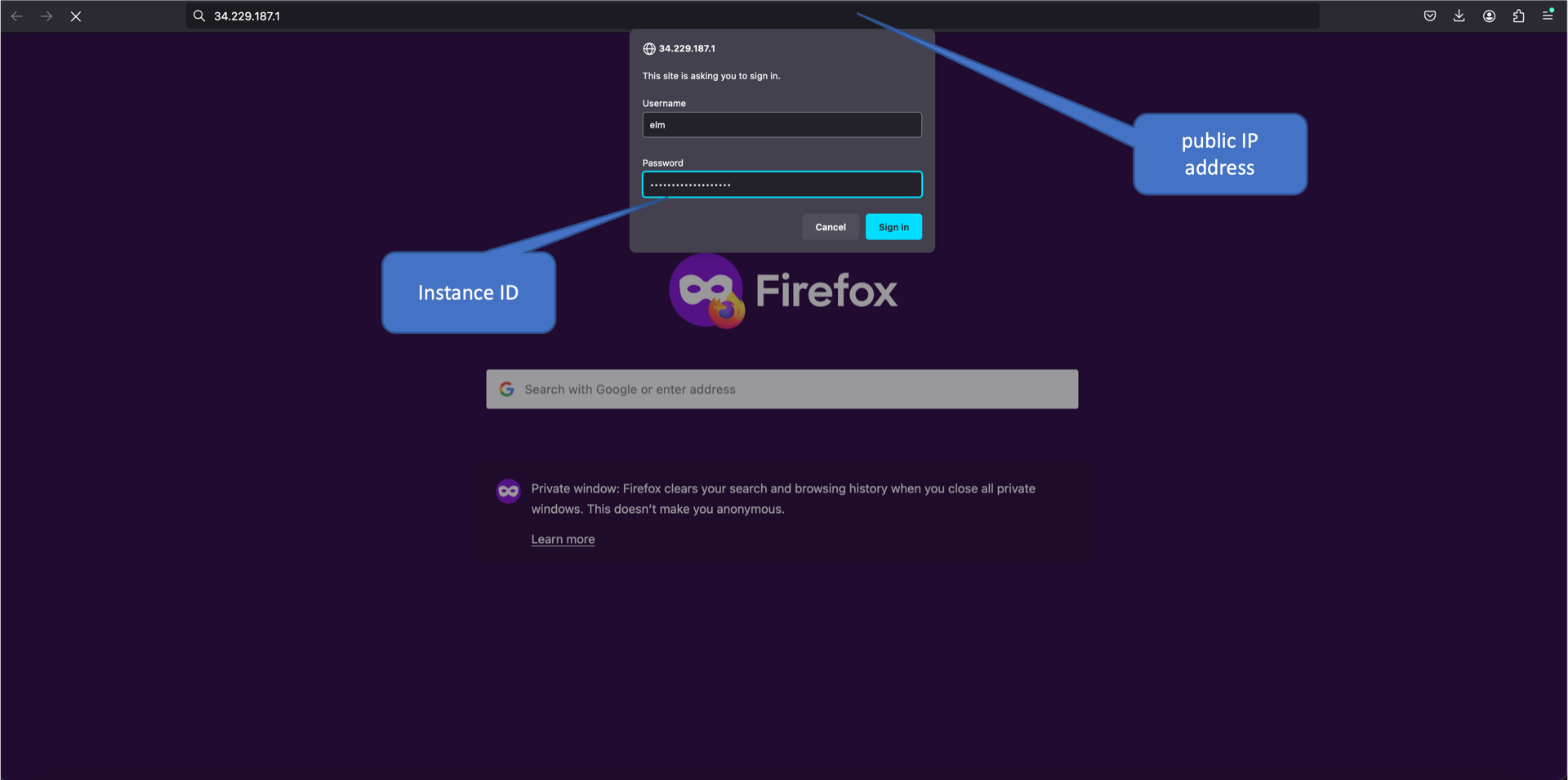
Enter the web admin to download the certificate
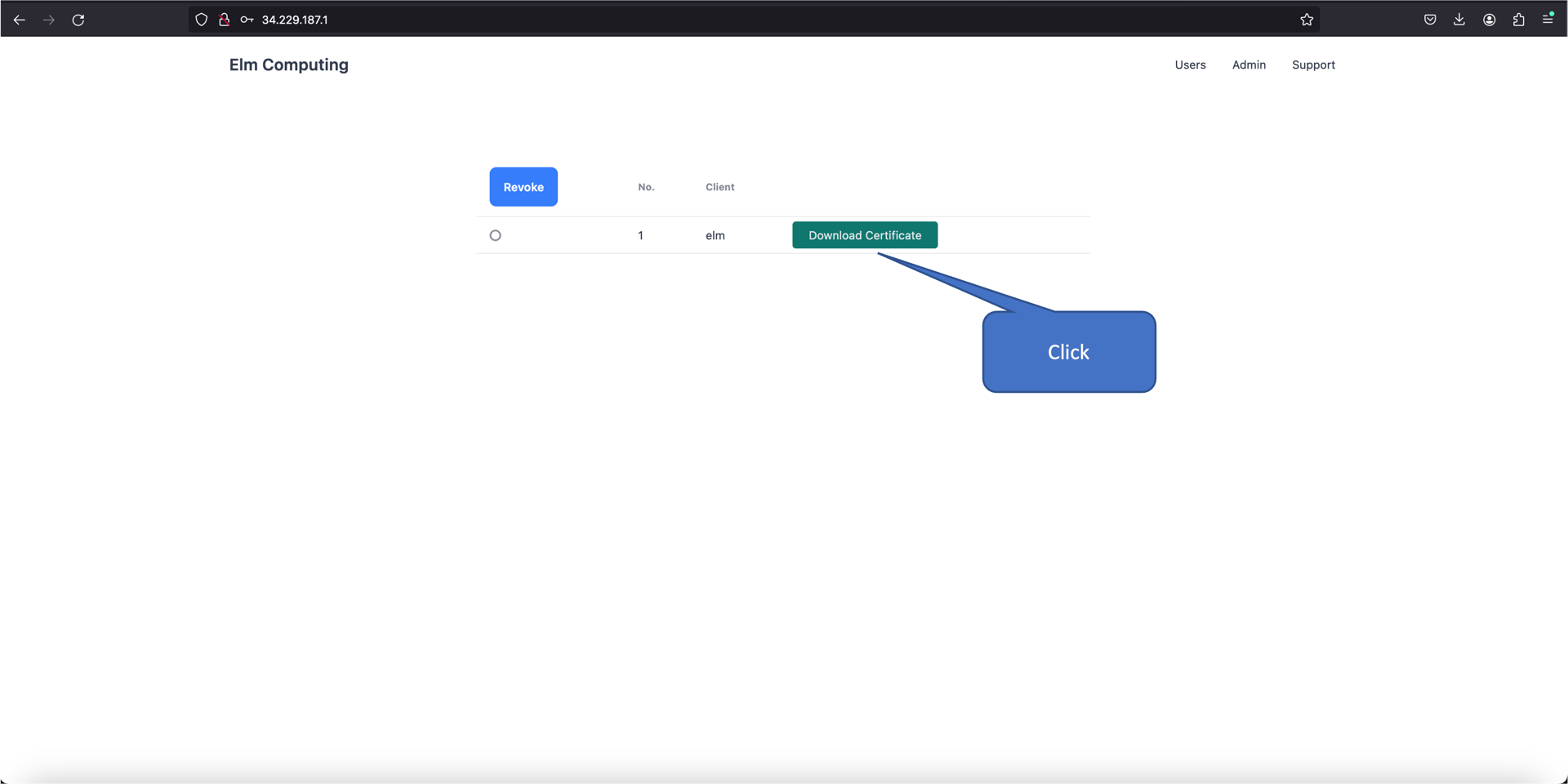
Download and install OpenVPN Client from https://openvpn.net/client/
Import the downloaded certificate
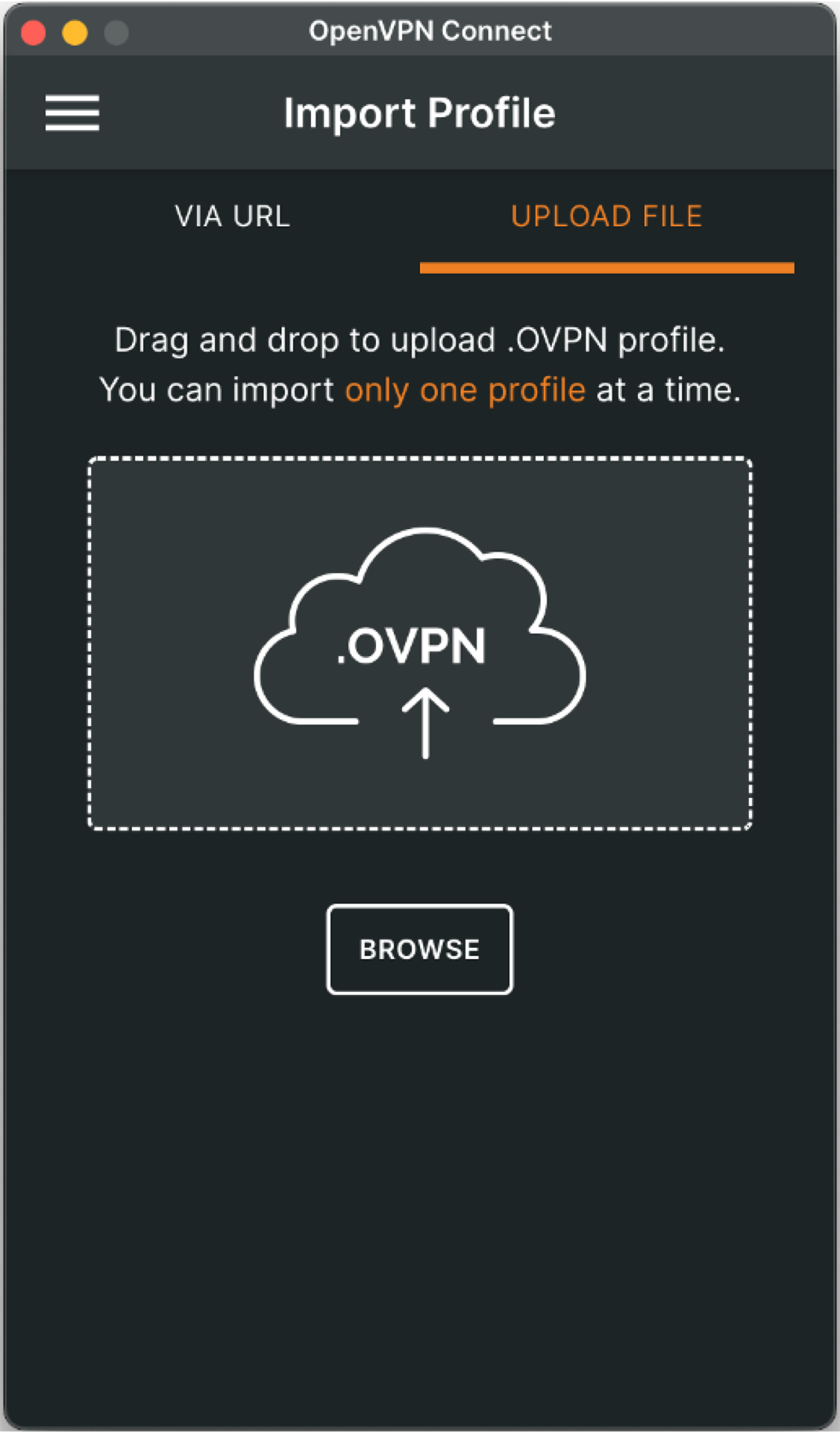
Connect to the VPN server
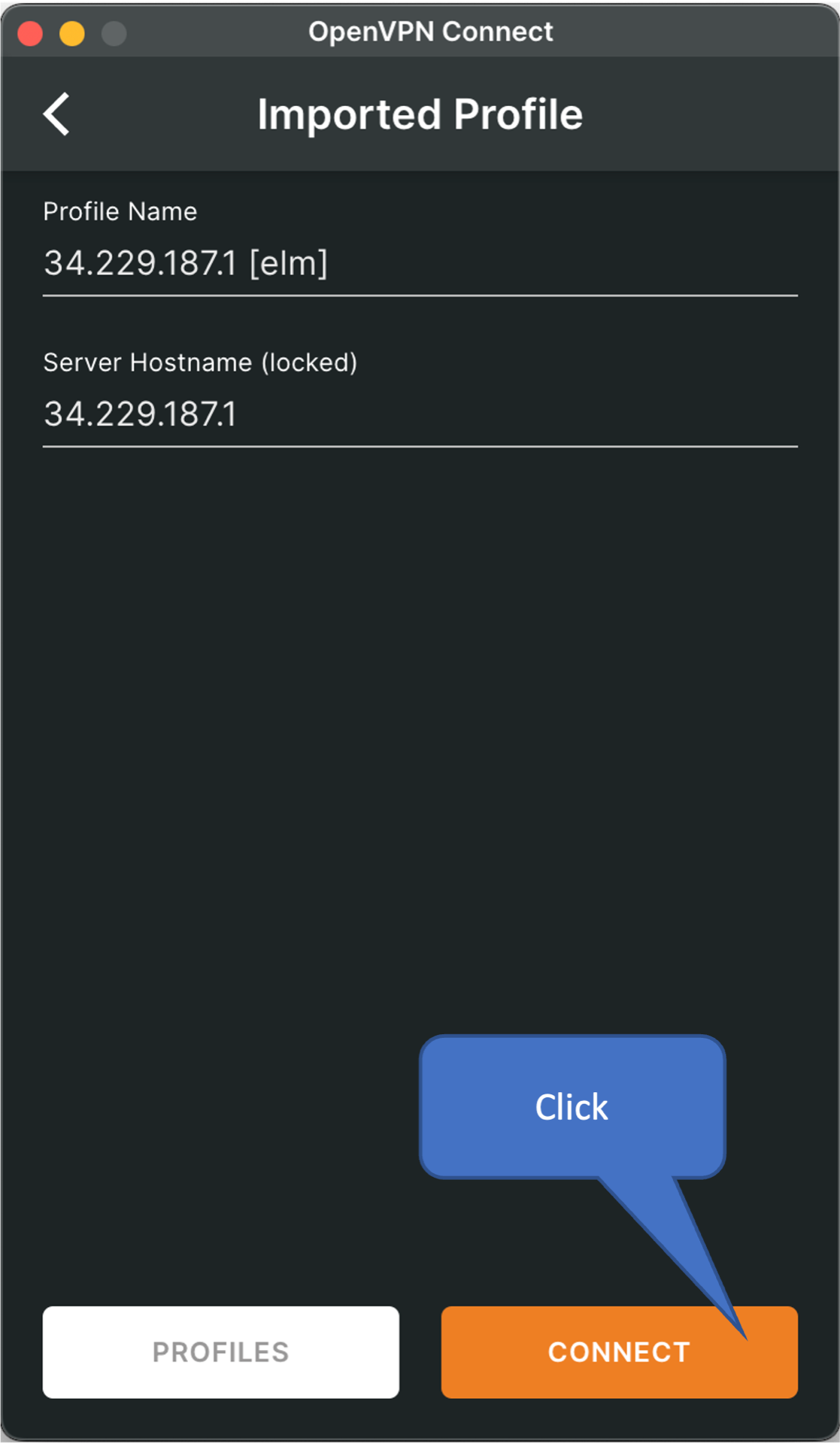
Connection status
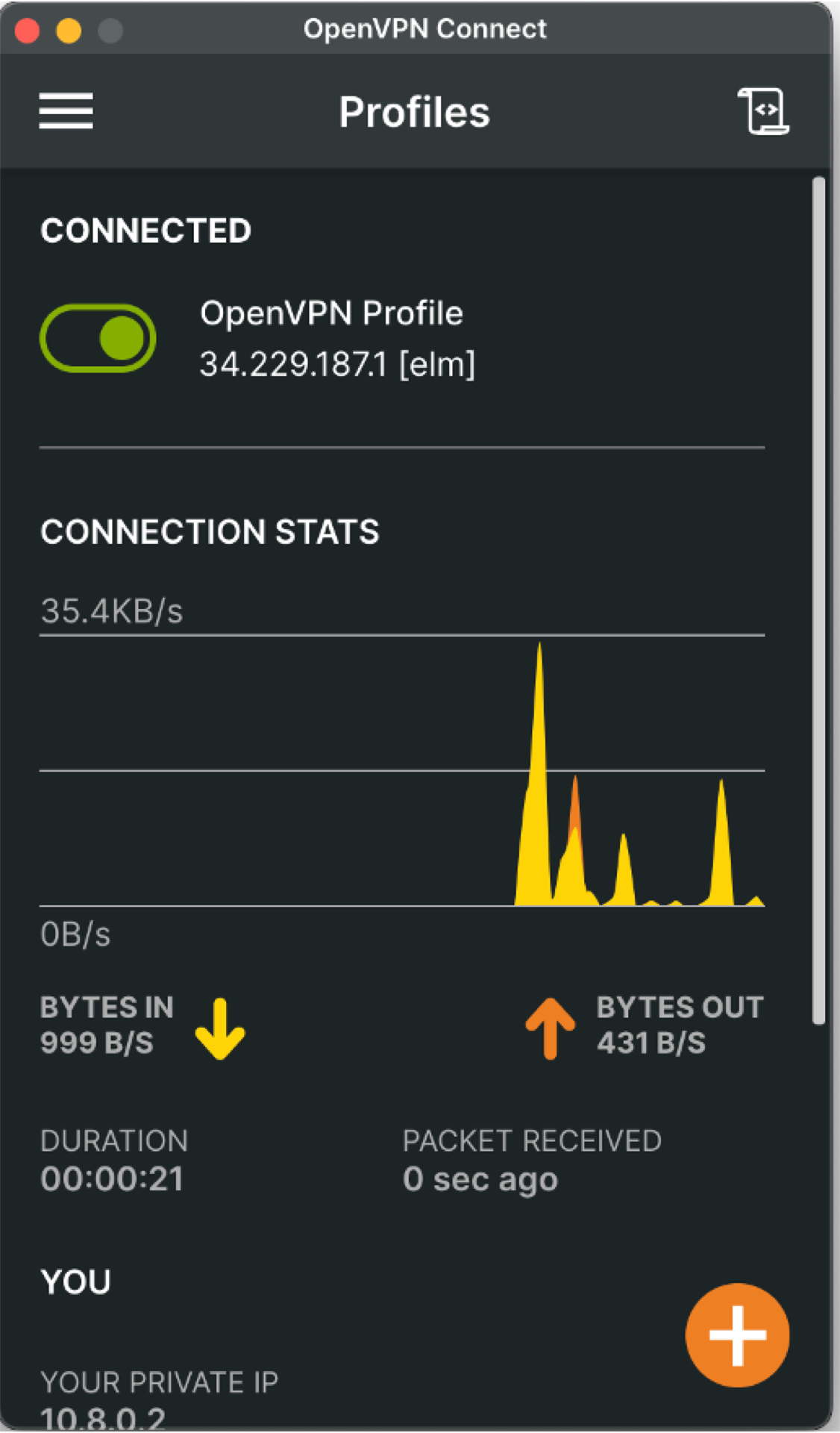
Check the VPN status by accessing https://www.showmyip.com/