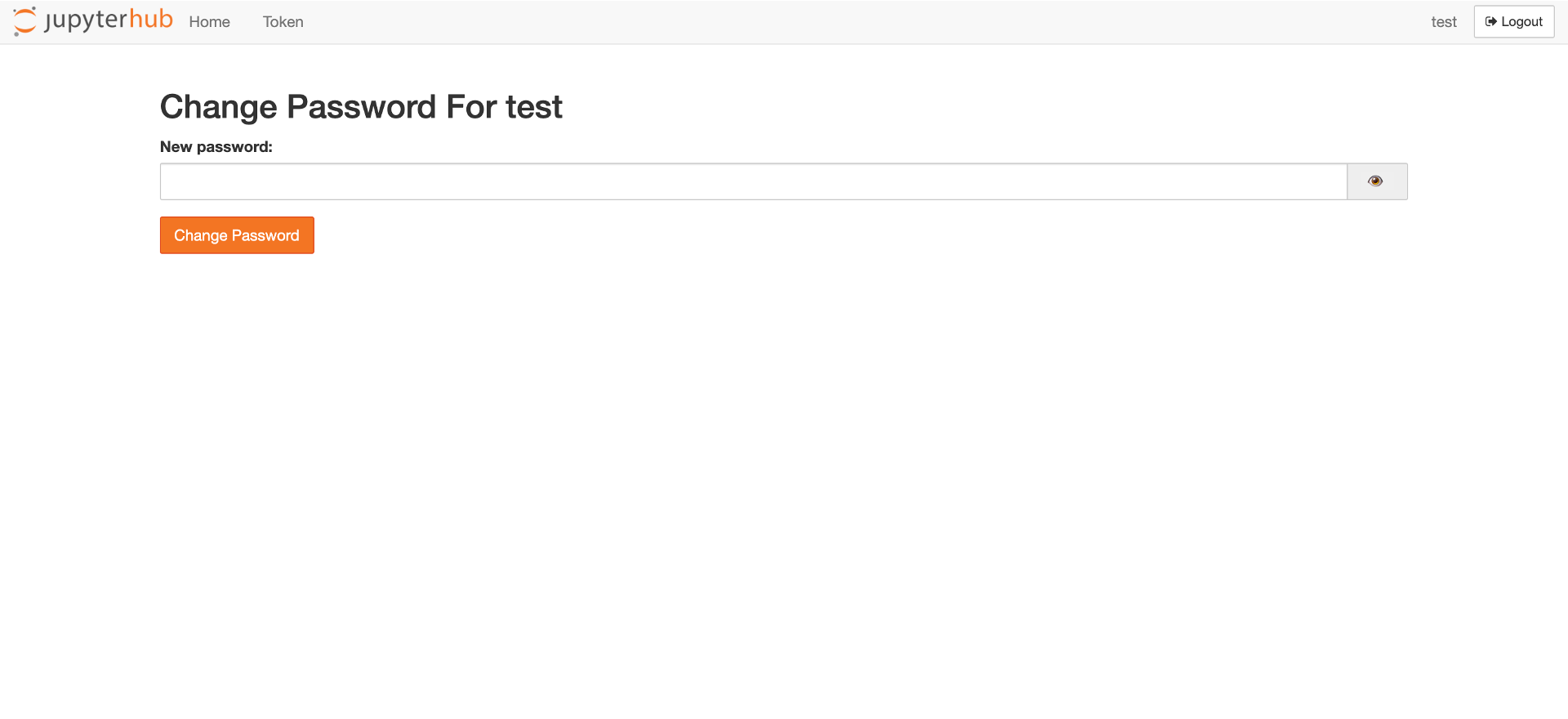Set up JupyterHub Server on EC2
Default user: jhub-admin
Please sign up and set your password for jhub-admin when you start the server for the first time. Different from regular users, jhub-admin is automatically authorized to log in after the password is created.
http is supported out of box.
If https is desired, please send your request to support@elmcomputing.io
Startup page
After the EC2 instance is started, you can access the JupyterHub Server with its public IP address. For example, if the IP address is 10.11.12.13, typing http://10.11.12.13 in the browser will bring you to the following startup page:
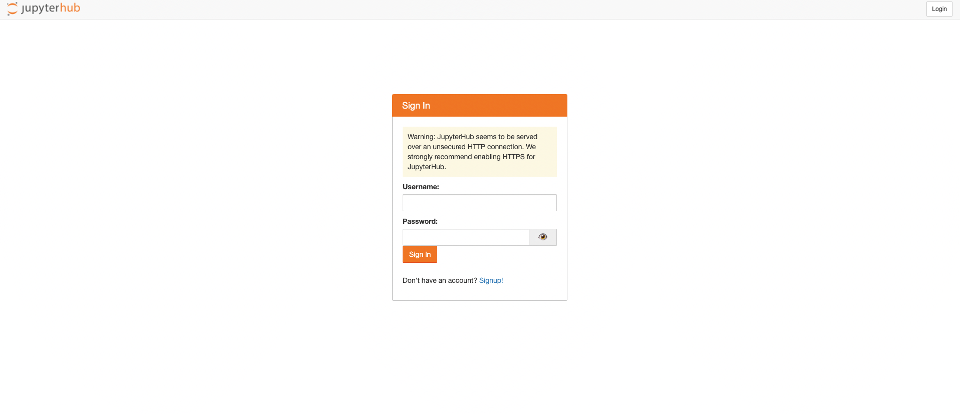
Sign-up page
When the JupyterHub Server is activated, a default user "jhub-admin" is created. The first time you access the server, a password need to be set for "jhub-admin".
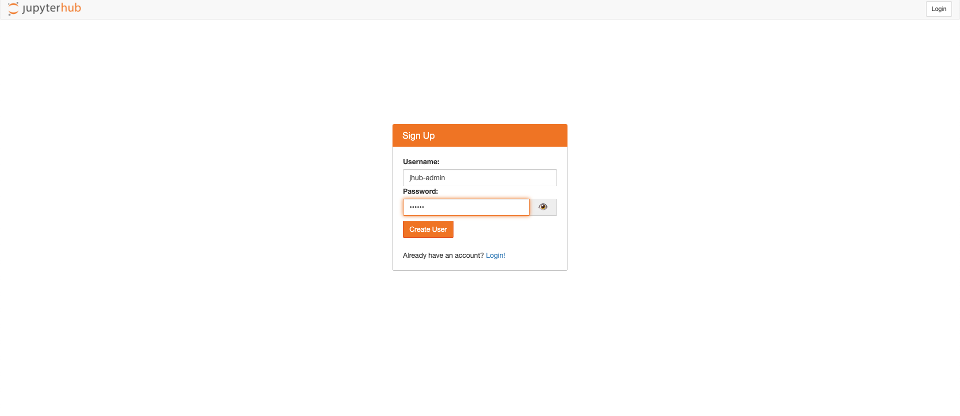
jupyterlab
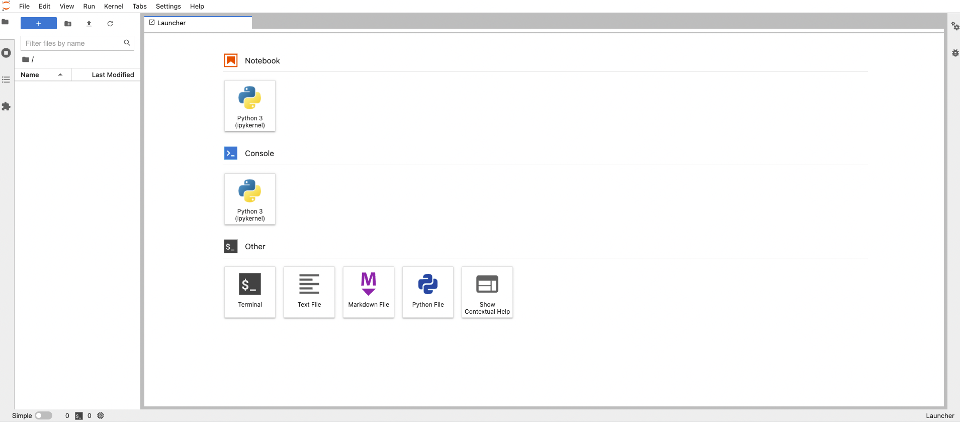
Authorize page
When creating new users, an authorization step is needed at "http://10.11.12.13/hub/authorize"
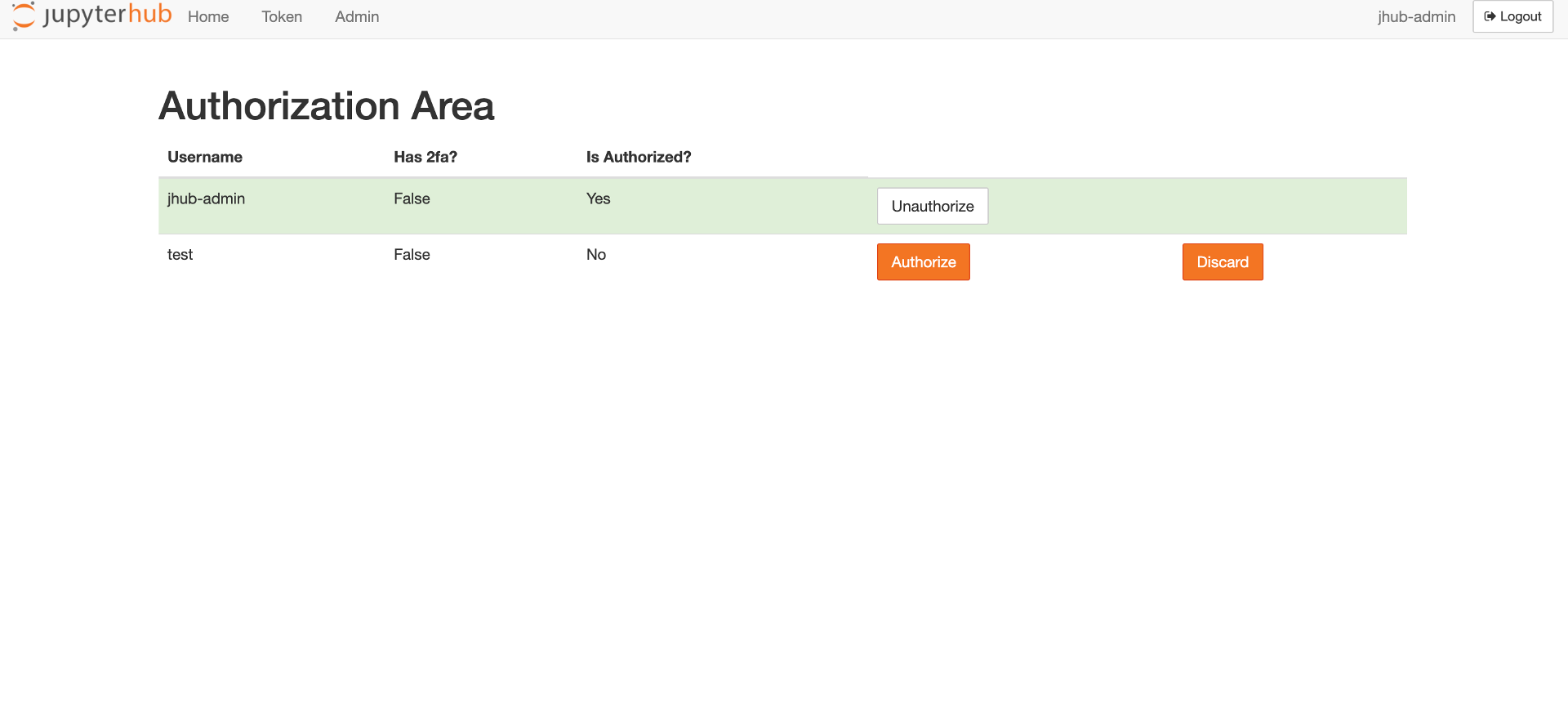
Change password
The password can be changed at "http://10.11.12.13/hub/change-password"