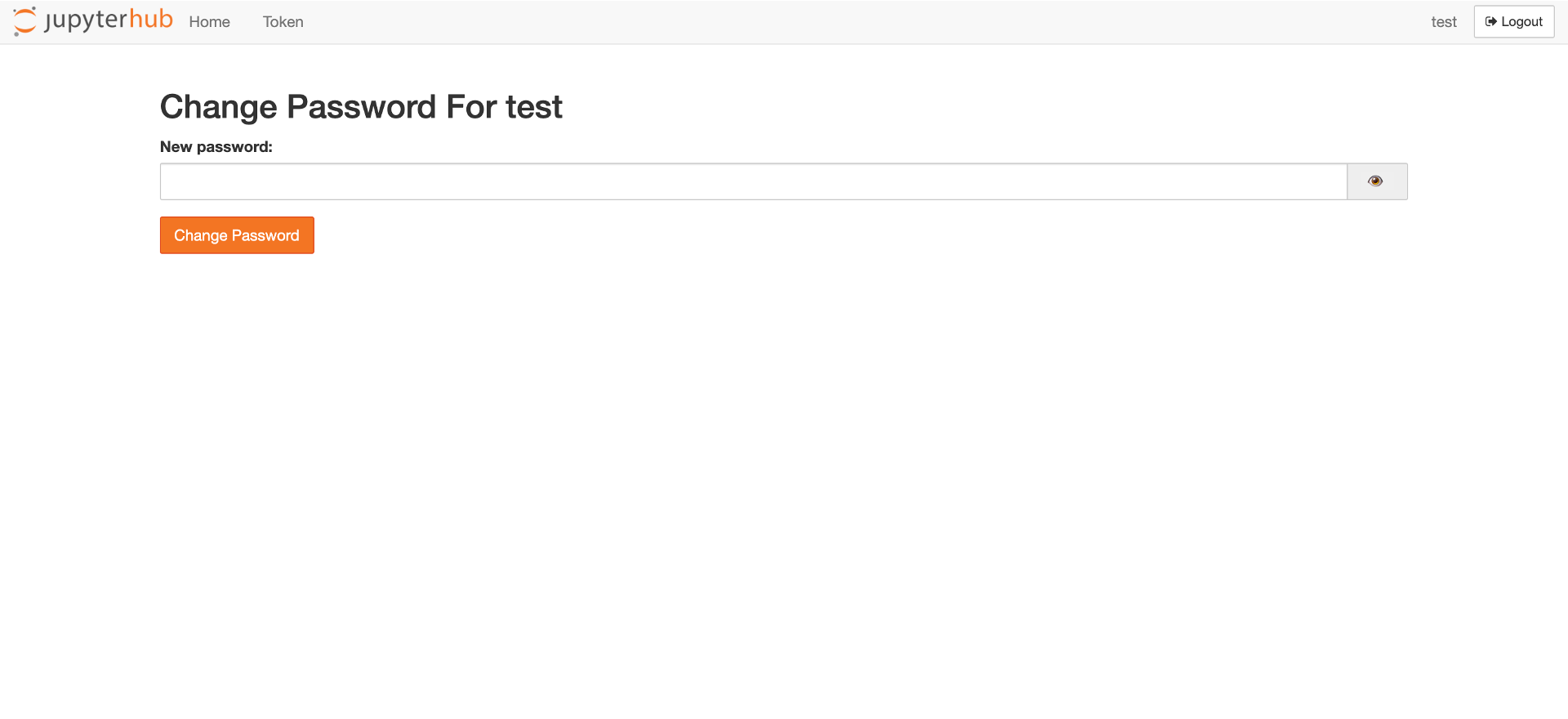JupyterHub is a multi-user server for Jupyter notebooks, enabling multiple users to access and run Jupyter notebook environments simultaneously, often used in educational, research, and collaborative environments.
Default user: jhub-admin
Please sign up and set your password for jhub-admin when you start the server for the first time. Different from regular users, jhub-admin is automatically authorized to log in after the password is created.
http is supported out of box.
Startup page
After the instance is started, you can access the JupyterHub Server with its public IP address. For example, if the IP address is 10.11.12.13, typing http://10.11.12.13 in the browser will bring you to the following startup page:
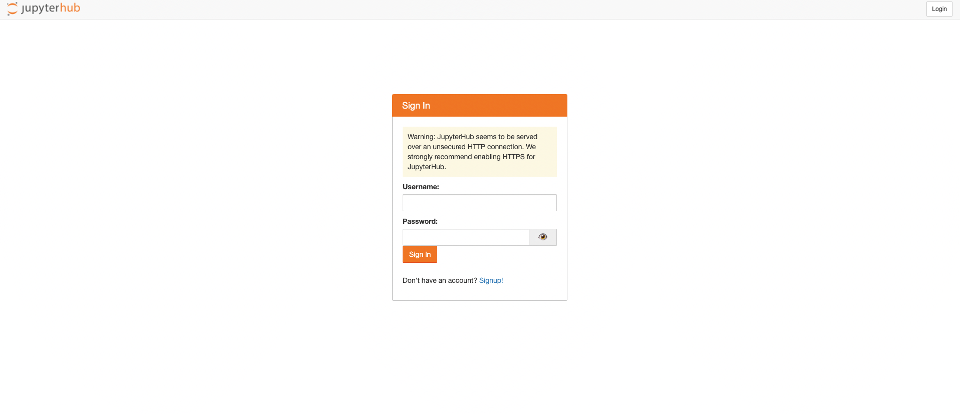
Sign-up page
When the JupyterHub Server is activated, a default user "jhub-admin" is created. The first time you access the server, a password need to be set for "jhub-admin".
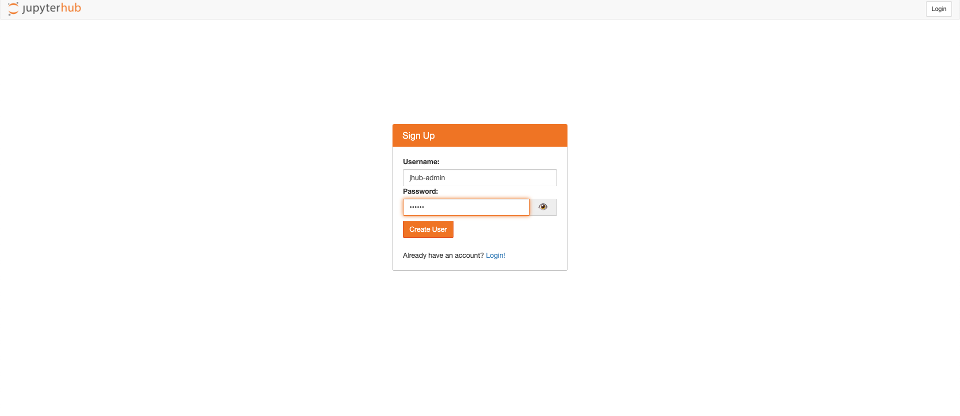
jupyterlab
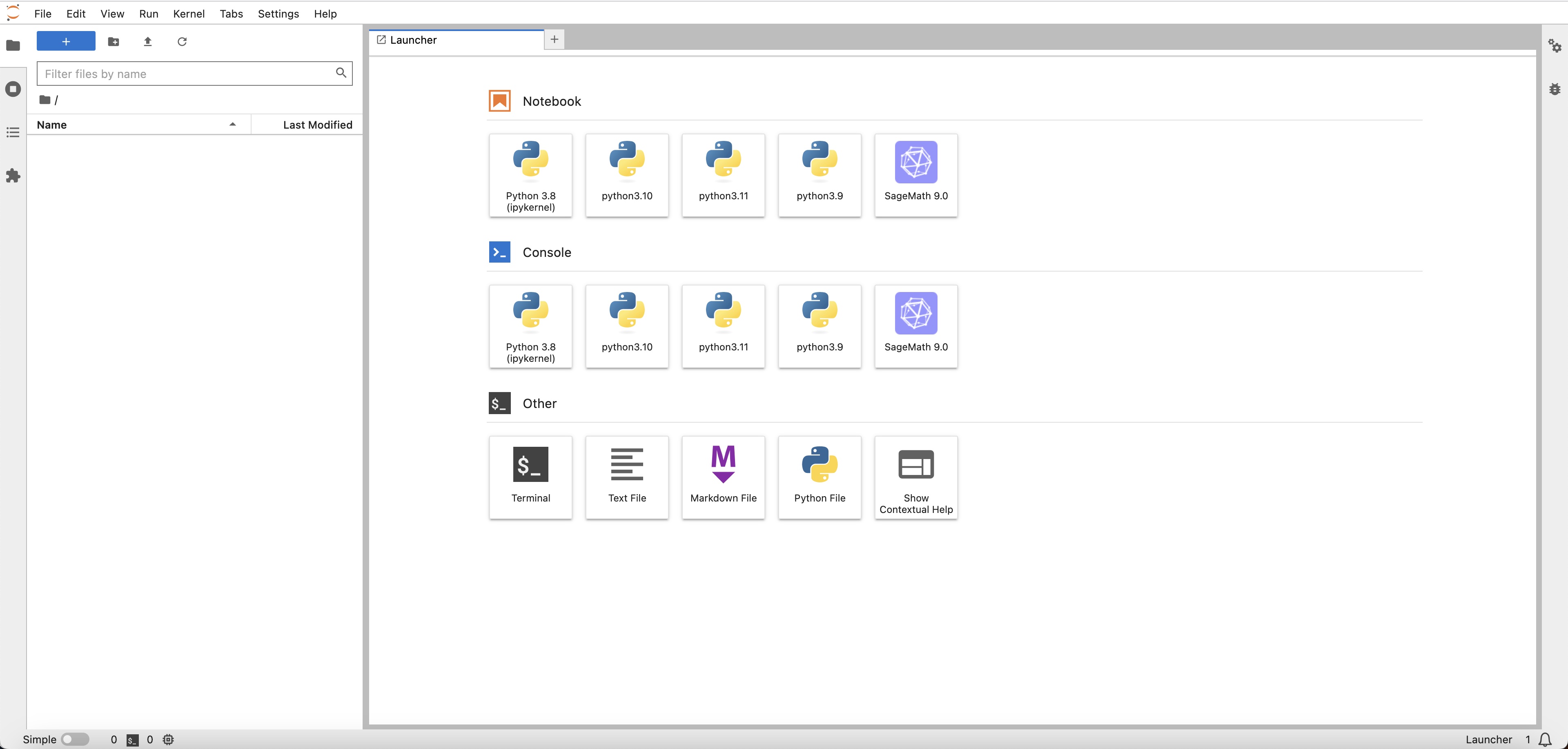
Authorize page
When creating new users, an authorization step is needed at "http://10.11.12.13/hub/authorize"
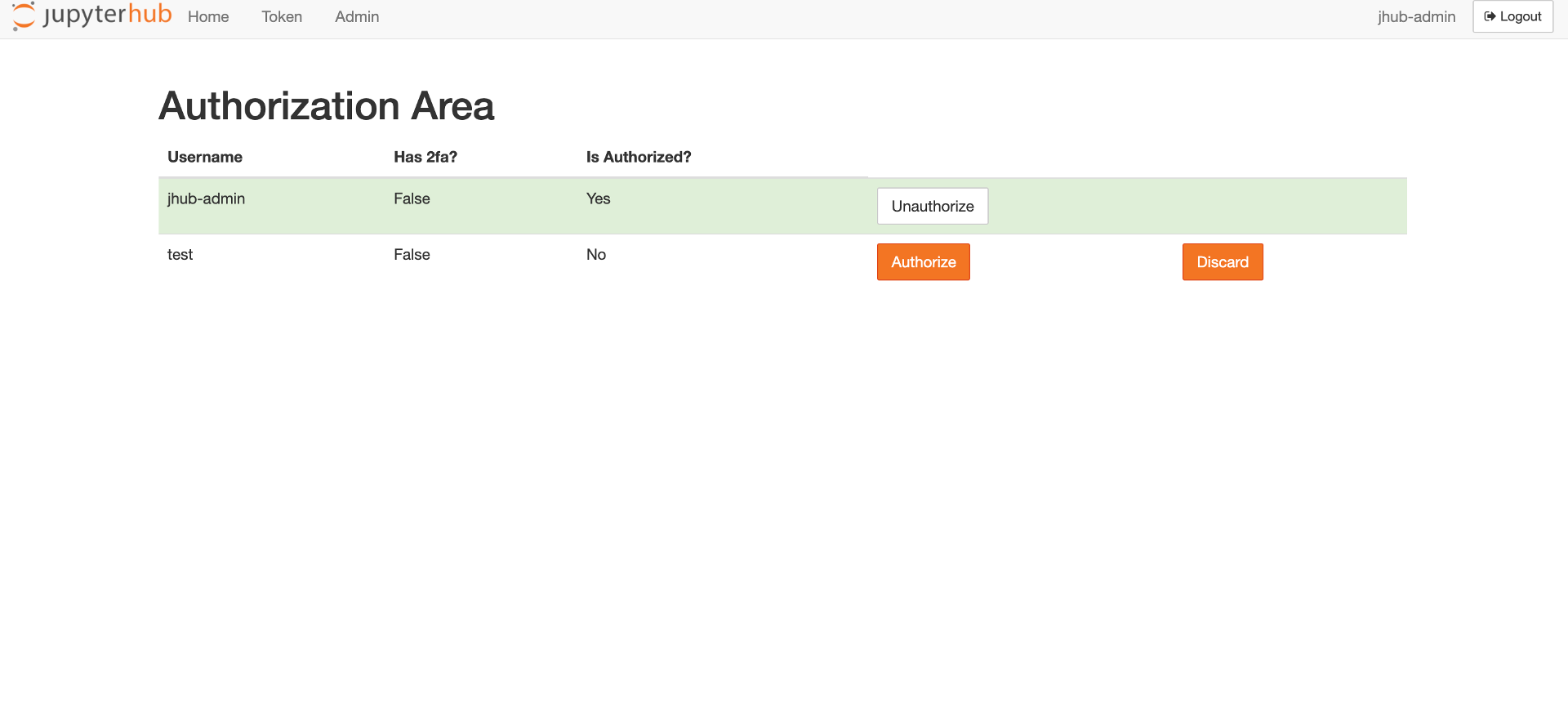
Change password
The password can be changed at "http://10.11.12.13/hub/change-password"